I downloaded adobe reader. There is no icon on any of, my pages, but an icon pops up on any page I open. It has a speaker with lines under it. It covers my writings. I tried resetting. It is still there. How do I delete it. I clucked on Adobe reader in settings, there is nothing to delete it. Help. How do I get this off my screne
You are using an out of date browser. It may not display this or other websites correctly.
You should upgrade or use an alternative browser.
You should upgrade or use an alternative browser.
Deleting adobe reader on Ipad2
- Thread starter sl8er
- Start date
I downloaded adobe reader. There is no icon on any of, my pages, but an icon pops up on any page I open. It has a speaker with lines under it. It covers my writings. I tried resetting. It is still there. How do I delete it. I clucked on Adobe reader in settings, there is nothing to delete it. Help. How do I get this off my screne
Hello and welcome to the forum. It's good to "see" you and I hope you enjoy your visit(s).
To start, I've moved your post from the News area to the Help section. That way, more people will be able to see your question (and hopefully, be able to help).
On your issue - I don't believe it has anything to do with the app you downloaded. The image you describe sounds like the image that appears when you increase or descrease the volume. Does it look like this?
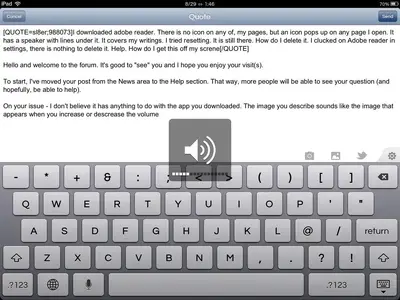
If yes, then yep, it's your volume HUD.
So, have you checked to make sure the volume buttons are not being accidentally pressed or have not been dented in? If no, then try to reset or restart your iPad to see if the situation resolves itself. To do (apologies if you know):
Restart: Hold down the power button until the power off slider appears. Slide it off. When the iPad finishes shutting down, hold down the power button again until the Apple logo appears.
If that doesn't help, try this last step...
Reset: Hold both the power and home buttons until the screen goes dark and the Apple logo then appears (the slide to unlock screen may or may not appear). Once the logo appears, release the buttons. After a time, your homescreen will appear. Please note that it may take some time for the Apple logo to appear or for your homescreen to appear (or both). This is normal. Eventually, the homescreen will appear.
Hopefully, one of those procedures will fix the issue. If not, holler back and we'll take another shot at it. Good luck.
Marilyn
Similar threads
- Replies
- 6
- Views
- 3K
