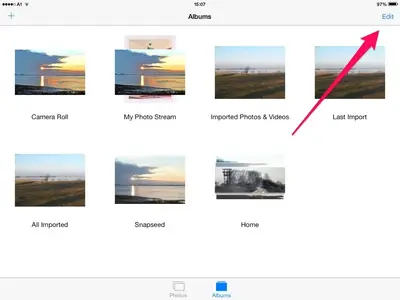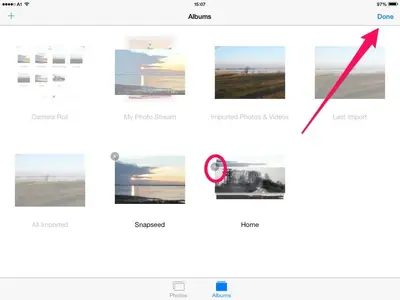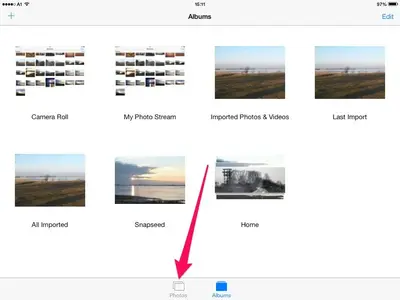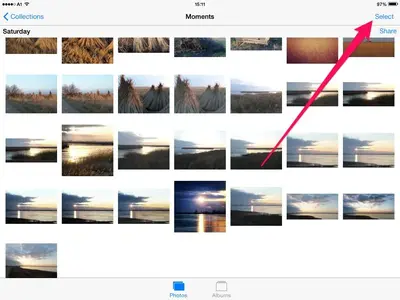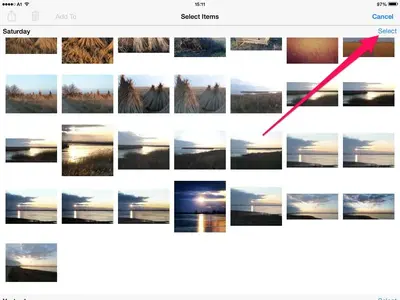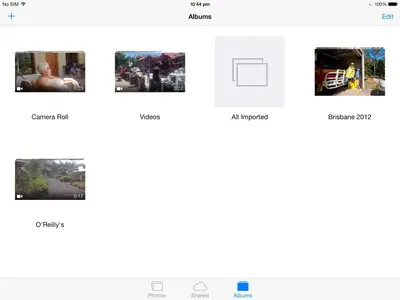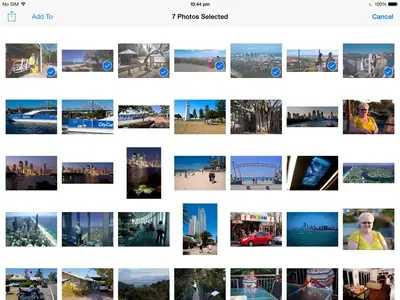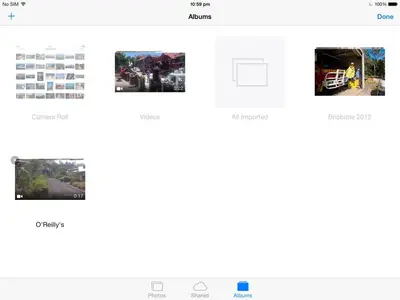Took a whole load of photographs and they were saved in camera roll.
I created a separate album called Brisbane 2012. After a period of time I purchased a physical photo album using these photos, so decided to remove them from the I Pad to create storage space. I deleted them from camera roll, but they are still in the other album (Brisbane 2012)
i have tried to delete this collection of photos but cannot find a way to do it? I cannot see any method of deletion, either on the individual photos, or the complete album?
Any ideas? Is this something to do with I Cloud?
I created a separate album called Brisbane 2012. After a period of time I purchased a physical photo album using these photos, so decided to remove them from the I Pad to create storage space. I deleted them from camera roll, but they are still in the other album (Brisbane 2012)
i have tried to delete this collection of photos but cannot find a way to do it? I cannot see any method of deletion, either on the individual photos, or the complete album?
Any ideas? Is this something to do with I Cloud?