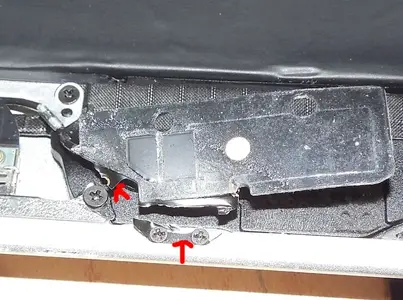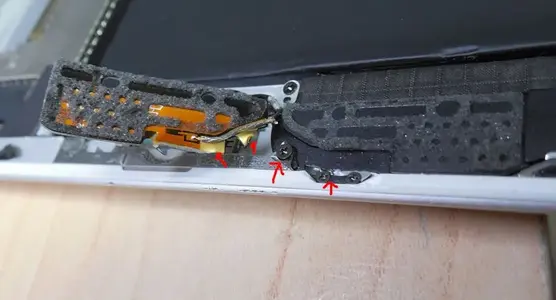You are using an out of date browser. It may not display this or other websites correctly.
You should upgrade or use an alternative browser.
You should upgrade or use an alternative browser.
Did I kill my wifi antenna?
- Thread starter kq702
- Start date
Salvatore il Migliore
iPF Noob
Hi KQ702,
I also combined the same thing,
but tell me, how it ended, it still works on WiFi and 3G?
I also combined the same thing,
but tell me, how it ended, it still works on WiFi and 3G?
I have done the same thing, it appears that my wi-fi is still functioning but the problem is the signal appears to be very weak and I cannot get a signal upstairs anymore.
I seen there was also a rubber stick pad covering the connection which I believed should be rooted to the frame of the digitizer. I took this pad off and it increased the signal but only slightly, I opened it up again and taped a speaker cable and routed the cable to stick out the side just and no more.
Looking into the workings of a wi-fi I antenna designs on other products such as laptops the cable antenna cable is routed all the ways around the LCD inside the frame.
There was a small shiny bit on the inside of the digitizer with a plastic peel off cover on it but it does not align with the connector part on the top of the antenna. I don't know if this was just a manufacturing defect.
My next thing to try is run a very thin speak cable consisting of 2/3 strands to run all the way round the case and connect as one big loop.
Also just to drop a bit sold on the damaged grounding pads.
Most of the above is just based on theory. I work as an engineer for a repair centre of mobile devices and am faced with issues like this quite a lot.
I seen there was also a rubber stick pad covering the connection which I believed should be rooted to the frame of the digitizer. I took this pad off and it increased the signal but only slightly, I opened it up again and taped a speaker cable and routed the cable to stick out the side just and no more.
Looking into the workings of a wi-fi I antenna designs on other products such as laptops the cable antenna cable is routed all the ways around the LCD inside the frame.
There was a small shiny bit on the inside of the digitizer with a plastic peel off cover on it but it does not align with the connector part on the top of the antenna. I don't know if this was just a manufacturing defect.
My next thing to try is run a very thin speak cable consisting of 2/3 strands to run all the way round the case and connect as one big loop.
Also just to drop a bit sold on the damaged grounding pads.
Most of the above is just based on theory. I work as an engineer for a repair centre of mobile devices and am faced with issues like this quite a lot.
D
Deleted member 247820
Guest
Google how to repair iPad digitizer or aerial, there are many hits.
jessebarkley
iPF Noob
Same exact tears here. Wifi seems ok but I will probably replace it to be safe it's just a few dollars. But I have to order and wait grrrrrr. How did yours turnout?
Similar threads
- Replies
- 2
- Views
- 5K