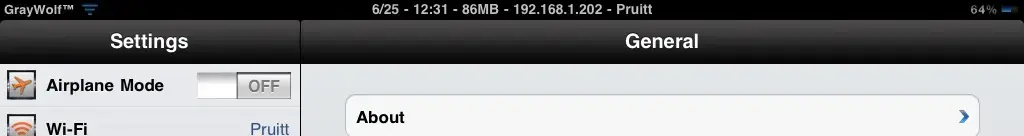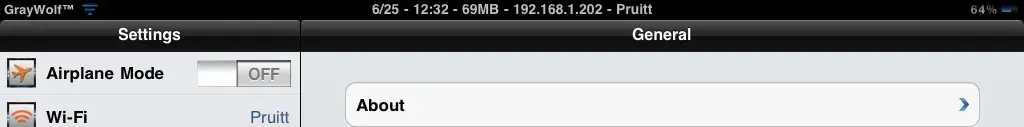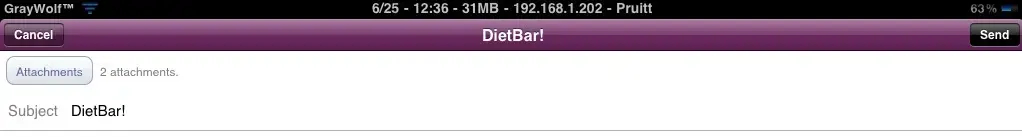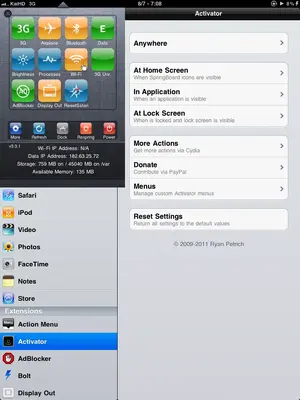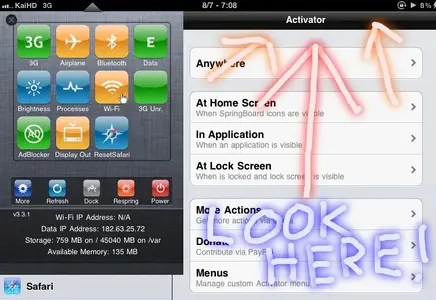graywolf
iPF Noob
This is probably the most simple, but yet most awesome tweak!
Navigation bars take up so much of the top of the screen, so put them on a diet!
DietBar will shrink your navigation bars to a minimum to conserve real-estate. Just look at the before and after!
It even works on the iPF app!
Disclaimer:
Does not make your navigation bar black. That is another tweak.
Navigation bars take up so much of the top of the screen, so put them on a diet!
DietBar will shrink your navigation bars to a minimum to conserve real-estate. Just look at the before and after!
It even works on the iPF app!
Disclaimer:
Does not make your navigation bar black. That is another tweak.