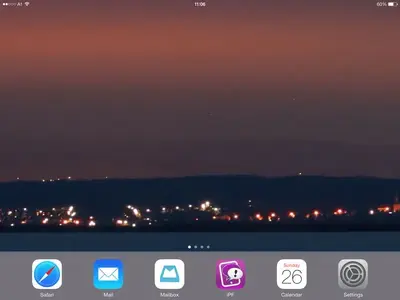You are using an out of date browser. It may not display this or other websites correctly.
You should upgrade or use an alternative browser.
You should upgrade or use an alternative browser.
Does Pages app have a dictionary
- Thread starter Waltdofo
- Start date
twerppoet
iPad Fan
Pages uses the system dictionary(s). You can download and use one (or more) of several choices.
To access the Dictionary in Pages, select a word. One of the Popup menu items should be Define. After you select this item it will either walk you through downloading a dictionary, or you will see a Manage button (bottom left of the dialog, most likely). Tap the Manage button add or remove dictionaries. For English you have three choices. The Apple dictionary and/or the American and/or English versions of the Oxford Dictionary.
You don't have to do this in Pages. The system dictionary is available in most apps that let you select text, and can be managed there as well.
Once of the nice things about the new iOS 7 system dictionaries is that if you have more than one dictionary downloaded you will be offered a choice of dictionaries to view it in, if it appears in more than one. And you can move back and forth between those definitions. Handy for people learning a second language; if that language is available, of course.
If you need more details, please let me know and I'll post a couple of screen shots.
To access the Dictionary in Pages, select a word. One of the Popup menu items should be Define. After you select this item it will either walk you through downloading a dictionary, or you will see a Manage button (bottom left of the dialog, most likely). Tap the Manage button add or remove dictionaries. For English you have three choices. The Apple dictionary and/or the American and/or English versions of the Oxford Dictionary.
You don't have to do this in Pages. The system dictionary is available in most apps that let you select text, and can be managed there as well.
Once of the nice things about the new iOS 7 system dictionaries is that if you have more than one dictionary downloaded you will be offered a choice of dictionaries to view it in, if it appears in more than one. And you can move back and forth between those definitions. Handy for people learning a second language; if that language is available, of course.
If you need more details, please let me know and I'll post a couple of screen shots.
A+ answer
Your answer was perfect. Although I initially couldn't access the dictionary in Pages, I was able to through another app
and then it became accessible in pages. Thanks! Now, do have a clue as how to get rid of the unsightly opaque dock at
the bottom of the wallpaper/homescreen? What a stupid idea adding that was.
Your answer was perfect. Although I initially couldn't access the dictionary in Pages, I was able to through another app
and then it became accessible in pages. Thanks! Now, do have a clue as how to get rid of the unsightly opaque dock at
the bottom of the wallpaper/homescreen? What a stupid idea adding that was.
twerppoet
iPad Fan
Your answer was perfect. Although I initially couldn't access the dictionary in Pages, I was able to through another app
and then it became accessible in pages. Thanks! Now, do have a clue as how to get rid of the unsightly opaque dock at
the bottom of the wallpaper/homescreen? What a stupid idea adding that was.
You are welcome.
Johanna already pointed out that the docks color changes with the background. You also have a little control over it's transparency. In Settings > General > Accessibility the Increase Contrast option makes the dock a bit more opaque; less of the background color and detail show through. Make sure you have it turned off if you can't get results similar to what Johanna showed. This also affects the Control and Notification Centers.
I want the opaque dock gone completely
Thanks for your answer but I wanted to get rid of it entirely. It annoys me. I wish Apple would have made it optional rather than forcing us all to look at it. It really bugs me. I want my home screen to look like I want it to look, not the way somenerd at Apple wants it to look.
Thanks for your answer but I wanted to get rid of it entirely. It annoys me. I wish Apple would have made it optional rather than forcing us all to look at it. It really bugs me. I want my home screen to look like I want it to look, not the way somenerd at Apple wants it to look.
twerppoet
iPad Fan
Then you'll either have to jailbreak or get a tablet with a different OS, probably Android.
Apple: They make most decisions, usually pretty good ones. You have to live with it.
Android: You can make most of the decisions, and once you start doing so you generally have to make all those decisions. The results depend on your own ability to combine and balance the features.
Apple: Easy to use and learn out of the box, and for the most part excellent results.
Android: Out of the box performance and UI depend on who you buy it from. Results are mixed (my experience), but can be tweaked to near Apple (or better in some cases) performance levels, if you're willing to put in the time and effort to learn how, and tweak, tweak, tweak.
Much of Android's tweakabilty can be had if you jailbreak your iPad. Some even consider it a better experience than tweaking Android.
Everything in technology is trade offs. Android's flexibility comes at the expense of performance. It take more powerful processors and RAM to get most Android devices to perform as well as an iOS device. Apple's performance comes at the price of customization. Every little thing you add to an OS, especially alternate ways of doing things, means more tasks and longer strings of actions for each task. Being able to add parts you want means part of the OS has to be written to re-point everything to whatever different thing you added. Apple's one way means they can tweak all the software to the minimum, improving speed, RAM usage, background efficiency.
Some people love Android. Some love Apple. It's just a mater of taste. What you can't get is the best of both. Technology isn't quite that good, yet. At least not the tech that ordinary people can afford.
Apple: They make most decisions, usually pretty good ones. You have to live with it.
Android: You can make most of the decisions, and once you start doing so you generally have to make all those decisions. The results depend on your own ability to combine and balance the features.
Apple: Easy to use and learn out of the box, and for the most part excellent results.
Android: Out of the box performance and UI depend on who you buy it from. Results are mixed (my experience), but can be tweaked to near Apple (or better in some cases) performance levels, if you're willing to put in the time and effort to learn how, and tweak, tweak, tweak.
Much of Android's tweakabilty can be had if you jailbreak your iPad. Some even consider it a better experience than tweaking Android.
Everything in technology is trade offs. Android's flexibility comes at the expense of performance. It take more powerful processors and RAM to get most Android devices to perform as well as an iOS device. Apple's performance comes at the price of customization. Every little thing you add to an OS, especially alternate ways of doing things, means more tasks and longer strings of actions for each task. Being able to add parts you want means part of the OS has to be written to re-point everything to whatever different thing you added. Apple's one way means they can tweak all the software to the minimum, improving speed, RAM usage, background efficiency.
Some people love Android. Some love Apple. It's just a mater of taste. What you can't get is the best of both. Technology isn't quite that good, yet. At least not the tech that ordinary people can afford.
Last edited:
Most reactions
-
 376
376 -
 353
353 -
 219
219 -
 179
179 -
 144
144 -
 124
124 -
 87
87 -
 21
21 -
 14
14 -
G
10
-
 8
8 -
 3
3 -
 2
2 -
 2
2
Similar threads
- Replies
- 12
- Views
- 32K
- Replies
- 7
- Views
- 28K
- Replies
- 5
- Views
- 7K
- Replies
- 5
- Views
- 7K