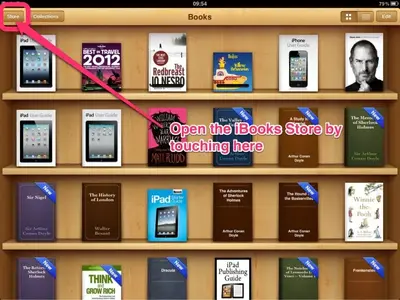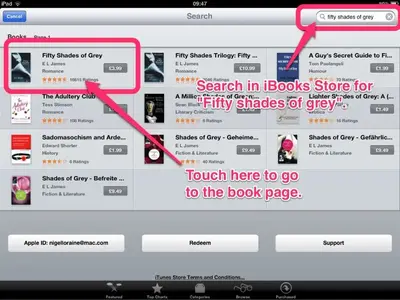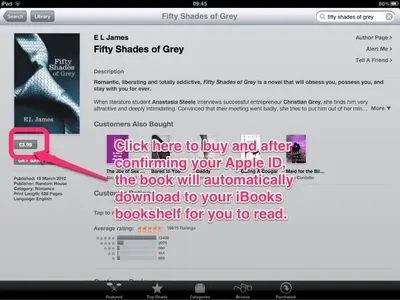I have my iPad a short time. I thought I'd try to download a book to my iPad when it occurred to me that I have no idea how!
First, are most best-sellers available to download and read on my iPad? I also don't understand the steps involved using iTunes. For instance, step by step, how would I download "50 shades of grey" onto my iPad. I looked for it but couldn't find it. Is it even available for the iPad? Step by step instructions would be helpful since this is not intuitive to me yet.
Also, I've been hearing a lot about the "Shoebox" as if I'm supposed to know what that is. Is that another app? And what is its purpose?
That's it for now. This site is a godsend.
Trudi
First, are most best-sellers available to download and read on my iPad? I also don't understand the steps involved using iTunes. For instance, step by step, how would I download "50 shades of grey" onto my iPad. I looked for it but couldn't find it. Is it even available for the iPad? Step by step instructions would be helpful since this is not intuitive to me yet.
Also, I've been hearing a lot about the "Shoebox" as if I'm supposed to know what that is. Is that another app? And what is its purpose?
That's it for now. This site is a godsend.
Trudi