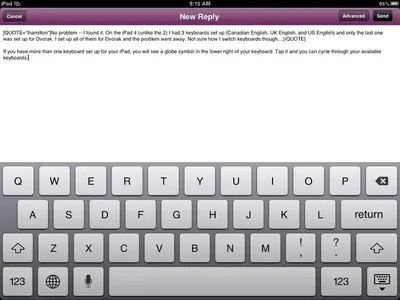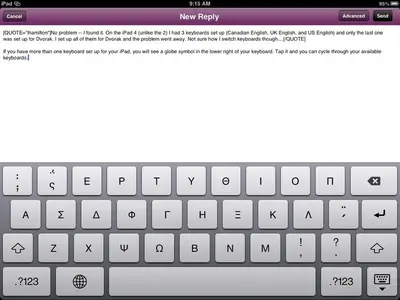Hi,
I have a Bluetooth apple keyboard that I used with my iPad 3 and have set up to work with my iPad 4. However, although I could use Dvorak layout on the keyboard for the ipad 3 (I find it hard to type on a regular keyboard without Dvorak layout), I can't get it to work as anything but regular qwerty on the ipad 4. I checked the options and Dvorak is selected -- it just doesn't come out as Dvorak ..... Any ideas?
Linda
I have a Bluetooth apple keyboard that I used with my iPad 3 and have set up to work with my iPad 4. However, although I could use Dvorak layout on the keyboard for the ipad 3 (I find it hard to type on a regular keyboard without Dvorak layout), I can't get it to work as anything but regular qwerty on the ipad 4. I checked the options and Dvorak is selected -- it just doesn't come out as Dvorak ..... Any ideas?
Linda