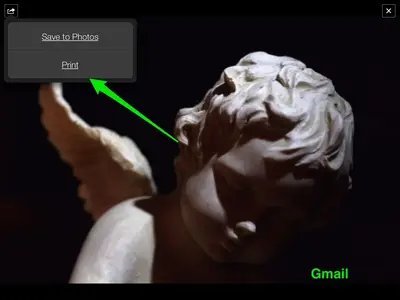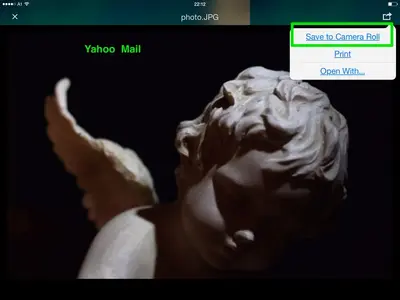You are using an out of date browser. It may not display this or other websites correctly.
You should upgrade or use an alternative browser.
You should upgrade or use an alternative browser.
E-mail to Ipad
- Thread starter carolstar
- Start date
Sorry, forgot to tell: tap the photo and hold until that popup appears.What am I tapping?
In the built in Mail app, it should work like this:

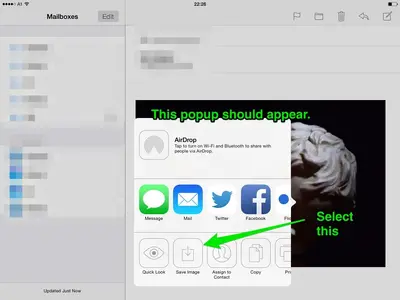
If you use the Gmail app, this is what you'll have to do:
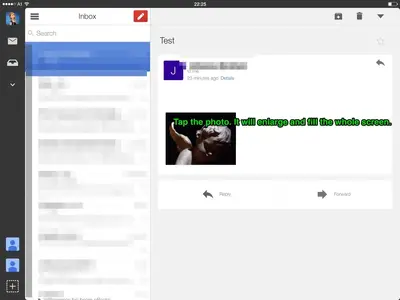
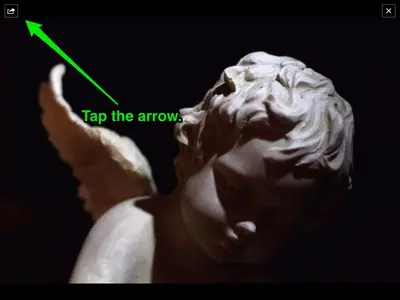
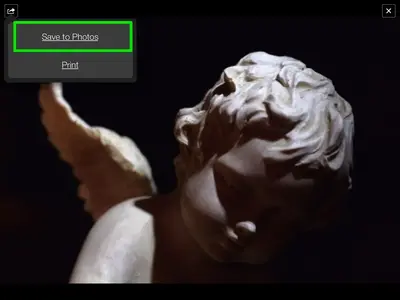
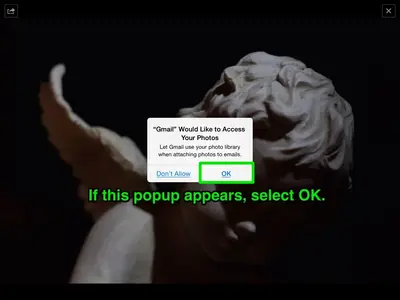
If you still can't save them to the Camera Roll, take a look at the file, if possible. JPEG/JPG and PNG should be saved to the Photos app without problems.
If you still have problems, try force closing the app and resetting your iPad (reset - press and hold Home and Power button until the Apple logo appears, release both and let the iPad power up on it's own). That done, try to save them to the Camera Roll once more.
Hope that helps.

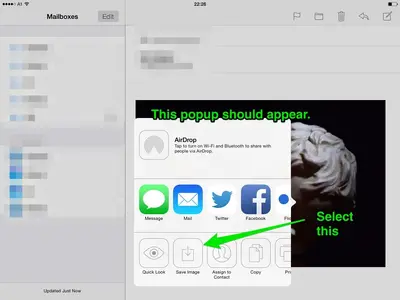
If you use the Gmail app, this is what you'll have to do:
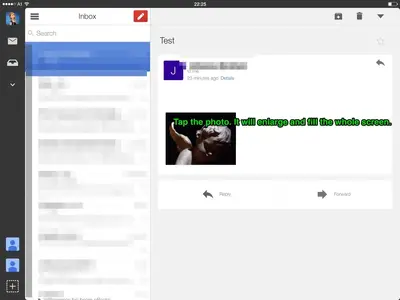
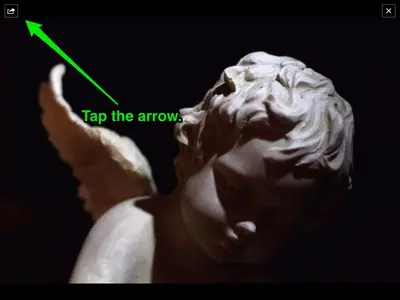
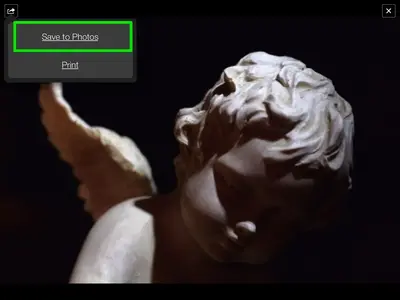
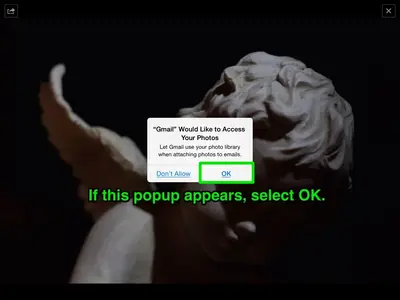
If you still can't save them to the Camera Roll, take a look at the file, if possible. JPEG/JPG and PNG should be saved to the Photos app without problems.
If you still have problems, try force closing the app and resetting your iPad (reset - press and hold Home and Power button until the Apple logo appears, release both and let the iPad power up on it's own). That done, try to save them to the Camera Roll once more.
Hope that helps.
Last edited:
Mesqueunclub
iPF Novice
Hi Carol,
You will always be offered a viable solution on here. All will be resolved. Don't panic! When I first got my iPad everything was all so new. How do I do this? Why doesn't this work for me? It can be frustrating, admittedly, but as I said you will receive so much constructive help and advice on here. Do what I do, try to be patient and listen to the advice. Sorry if I sound patronising but what I say is true. You will not find a better crew on any ship that sails the world wide web of technology, believe me. By the way, I am still learning to take my own advice
Good luck,
Mike
You will always be offered a viable solution on here. All will be resolved. Don't panic! When I first got my iPad everything was all so new. How do I do this? Why doesn't this work for me? It can be frustrating, admittedly, but as I said you will receive so much constructive help and advice on here. Do what I do, try to be patient and listen to the advice. Sorry if I sound patronising but what I say is true. You will not find a better crew on any ship that sails the world wide web of technology, believe me. By the way, I am still learning to take my own advice
Good luck,
Mike