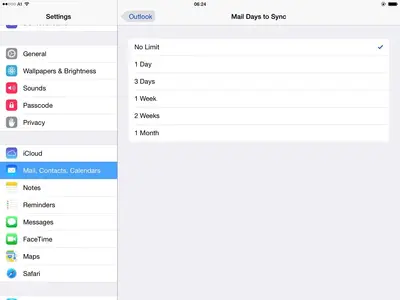In iOS7 I can't seem to see where it shows you the minimum/ maximum number of email messages that you can retain on your ipad2, as you could prior.
I haven't deleted any messages off the server, but the earliest emails that are showing in my in box are dated 21/03/2014. Surely I should be able to see earlier ones that have not been deleted?
When I look at my iCloud email account, I have messages going back to 2012.
Why is this, can anyone advise what I can do to see earlier in deleted emails?
Thanks in anticipation.
Fred
I haven't deleted any messages off the server, but the earliest emails that are showing in my in box are dated 21/03/2014. Surely I should be able to see earlier ones that have not been deleted?
When I look at my iCloud email account, I have messages going back to 2012.
Why is this, can anyone advise what I can do to see earlier in deleted emails?
Thanks in anticipation.
Fred