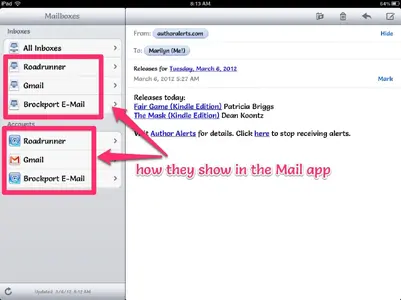I have two email accounts which are gmail account accounts. When I go into email apps and press email accounts on the top left to edit my settings and the name that appears on my emails I am told that I cannot change the name on the server so my emails come across with the word 'main' which I suppose represents my main email on my iPad.
Does anyone know how to change these settings ? Thanks for any help you can provide.
Does anyone know how to change these settings ? Thanks for any help you can provide.