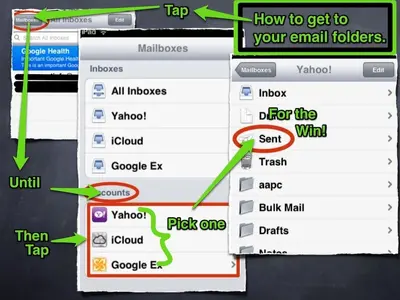You are using an out of date browser. It may not display this or other websites correctly.
You should upgrade or use an alternative browser.
You should upgrade or use an alternative browser.
Email questions
- Thread starter Patgolf39
- Start date
TheRambler
iPF Novice
Whilst in mail, go landscape/sideways, on left hand side click on mailboxes, then click on sent items, just like on your PC
Hope this helps
P.S as for question on editing features, no can do on iPad version.....I don't think, but there are other mail programs in iTunes that are more usable.
Hope this helps
P.S as for question on editing features, no can do on iPad version.....I don't think, but there are other mail programs in iTunes that are more usable.
Last edited:
Hi and welcome to the Forum!
The IPad Forum is a community of members from all walks of life and from all over the world coming together to share our experiences and to help each other learn about this wonderful piece of technology the Ipad. There is a wealth of information already here in the many threads we have so doing some searches will answer most of the questions you have. If then you cannot find the answer you are seeking then by all means post your question. There are many friendly and informed members here only too willing to help you.
We also have our own App - It is a very simple app to navigate.
http://itunes.apple.com/us/app/discussion-forum-for-ipad/id412896524?mt=8
Reading the IPad manual is a great place to start so please download a copy of these.
http://www.support.apple.com/manuals/ipad/
A very informative thread from which you will learn many tips and shortcuts for the IPad.
http://www.ipadforums.net/ipad-general-discussions/21590-tips-tricks-those-us-who-dont-know.html
We have rules like any Community so please read these also
http://www.ipadforums.net/forum-rul...um-rules-everybody-please-read.html#post14697
Once again we welcome you here and are so pleased you have joined us!
Sent from my iPad using iPF
The IPad Forum is a community of members from all walks of life and from all over the world coming together to share our experiences and to help each other learn about this wonderful piece of technology the Ipad. There is a wealth of information already here in the many threads we have so doing some searches will answer most of the questions you have. If then you cannot find the answer you are seeking then by all means post your question. There are many friendly and informed members here only too willing to help you.
We also have our own App - It is a very simple app to navigate.
http://itunes.apple.com/us/app/discussion-forum-for-ipad/id412896524?mt=8
Reading the IPad manual is a great place to start so please download a copy of these.
http://www.support.apple.com/manuals/ipad/
A very informative thread from which you will learn many tips and shortcuts for the IPad.
http://www.ipadforums.net/ipad-general-discussions/21590-tips-tricks-those-us-who-dont-know.html
We have rules like any Community so please read these also
http://www.ipadforums.net/forum-rul...um-rules-everybody-please-read.html#post14697
Once again we welcome you here and are so pleased you have joined us!
Sent from my iPad using iPF
I just purchased ipad2. How do I view "sent" emails? Also - how do I add the features shown in this text box. These icons for editing text features are awesome and I miss having them easily available when typing an email. Had it
With my PC!
With iOS 5, you can now add bolding, italics or underlining to your e-mails within the Mail app. That's all you can do (as in, you can't create different justification, bullets, etc.), but it's still more than before. Here's how:
Open Mail and start a new message. Then highlight the the text you want to format by dragging you finger over it (or, just "Select" one word by holding it and pressing select). Release the text and the Cut, Copy or Paste menu comes up. Tap the right arrow.
The new formatting options will come up (you'll see a tab titled "BIU"). Tap the button with the formatting icons. A new little pop-up will appear with the words Bold, Italics, and Underline.
Select any or all of the formatting options. When you are done, just tap a blank space outside the highlighted word(s).
You can format just one word all the way up to the whole message. Just highlight the words you want to format and go to town.
I hardly ever use it, because it is a pain to (1) remember how to get to it and (2) go through all those steps. But, if you want emphasis, that's the way Apple has enabled it.
If that's not what you mean, apologies if I misunderstood your question. Else, hope this helps.
Marilyn