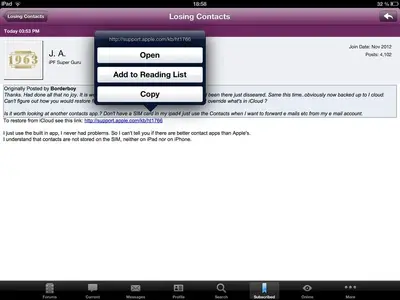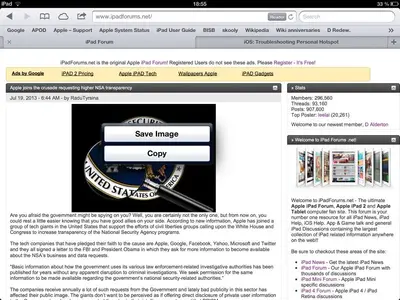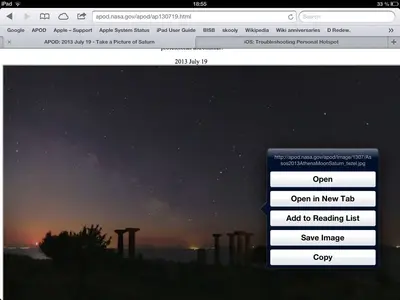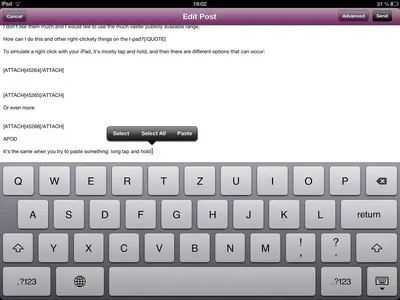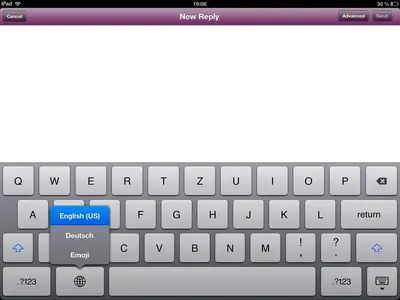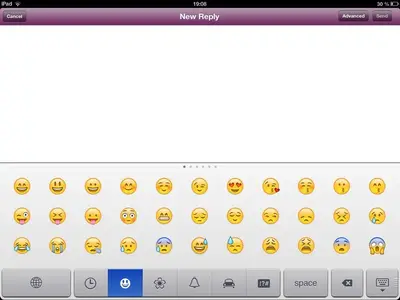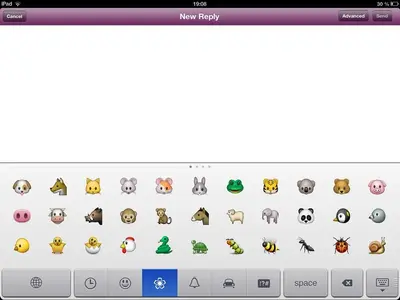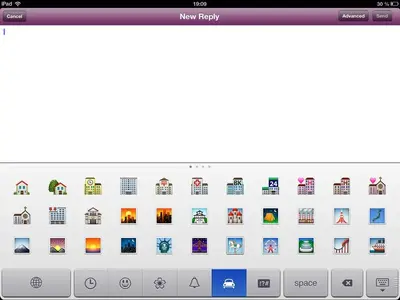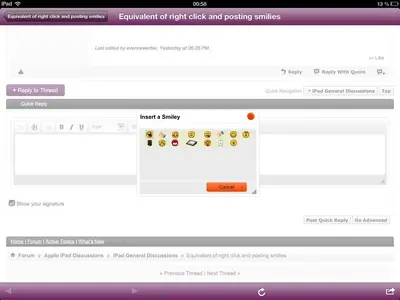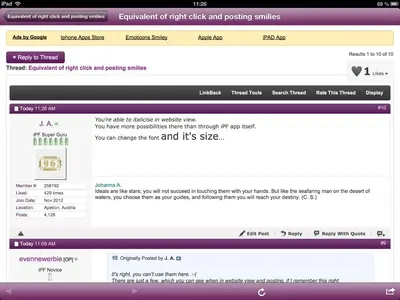evennewerbie
iPF Noob
A good part of my Internet use is participating in forums. On my PC I can do several useful things with a right click. Can copy and paste. Can just copy the address of a post, and then paste which is useful if I want to refer it without actually quoting.
And I can use smilies/emoticons. It took some time to get proficient but sometimes I can drag and drop them into a post, sometimes can highlight the emoticon, Copy, and paste into the post, sometimes I copy an address into an 'Insert Image' box that is at the top of the forum and then I will see it when I either 'Preview Post' or post.
None of this seems to work with my I-pad. Sometimes a blue square with a ? comes up, visible on the IPad but not on the computer screen.
I know the I-pad also has its own emoticons which I can call up - sometimes and sometimes not dde10
(There - before a miles was showing above, now not, now I try again )
I don't like them much and I would like to use the much vaster publicly available range.
How can I do this and other right-clickety things on the I-pad?
And I can use smilies/emoticons. It took some time to get proficient but sometimes I can drag and drop them into a post, sometimes can highlight the emoticon, Copy, and paste into the post, sometimes I copy an address into an 'Insert Image' box that is at the top of the forum and then I will see it when I either 'Preview Post' or post.
None of this seems to work with my I-pad. Sometimes a blue square with a ? comes up, visible on the IPad but not on the computer screen.
I know the I-pad also has its own emoticons which I can call up - sometimes and sometimes not dde10
(There - before a miles was showing above, now not, now I try again )
I don't like them much and I would like to use the much vaster publicly available range.
How can I do this and other right-clickety things on the I-pad?
Last edited: