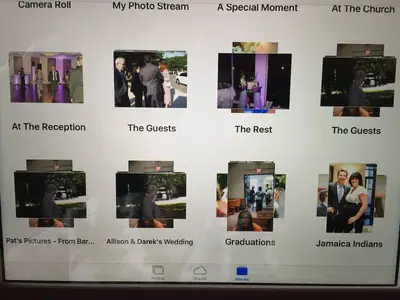ottiliegirl
iPF Noob
I recently noticed that I have 6 extra photo albums on my iPad. All of the extra albums contain pictures that already exist in their proper original albums. These extra albums have been given names from other different photo folders on my PC. Each of the new folders has two pictures showing representing these folders - one is vertical and the other is horizontal. I need to get rid of all these six folders without losing the original photos that are in their original folder. It was quite difficult for me to get this written up correctly. I hope whoever reads it understands what I am trying to say. If not, please question me. Thank you in advance.
Ottiliegirl
Ottiliegirl