You are using an out of date browser. It may not display this or other websites correctly.
You should upgrade or use an alternative browser.
You should upgrade or use an alternative browser.
FaceTime camera
- Thread starter NickP41
- Start date
Welcome to iPad Forums, the best iPad forum anywhere!iPad mini, the FaceTime camera works ok as does the FaceTime, but my picture is on it's side, even when I rotate the iPad the picture still spins on to it's side. Any help appreciated as it's a bit odd and I don't want to lay on my side all the time.
Here's something that may work. Try a hard reset. To do so, press and hold the power and home buttons simultaneously until the Apple logo appears, then release both buttons. When the iPad restarts, let us know if the problem persists.
Last edited:
giradman
iPad Fan
Thanks for letting us know, it's nice to hear back when the problem is solved.
Great advice - when other members help you solve a problem, even a simple one that you appreciate, please post back that the suggestion works - not only helps all of us learn but will help other readers know that a solution worked and will not require a 'new' post over the same issue.
ALSO, when a member has helped you solve an issue w/ your device, then give that person a 'Like' (right side of the screen) - we are all volunteers here (as far as I know) and give our time and advice freely, so an appreciative 'thank you' is just an added impetus to continue to help. Dave
twerppoet
iPad Fan
ALSO, when a member has helped you solve an issue w/ your device, then give that person a 'Like' (right side of the screen) - we are all volunteers here (as far as I know) and give our time and advice freely, so an appreciative 'thank you' is just an added impetus to continue to help. Dave
Now you've gone and confused all the member who have never visited the forum through anything other than the iPF app. I wonder how long they'll spend looking for the 'like' button.
giradman
iPad Fan
Now you've gone and confused all the member who have never visited the forum through anything other than the iPF app. I wonder how long they'll spend looking for the 'like' button.
Sorry - I know, but I rarely use my iPad to respond, but there is always hope that others will see the light -
abababababab
iPad Fan
Now you've gone and confused all the member who have never visited the forum through anything other than the iPF app. I wonder how long they'll spend looking for the 'like' button.
To like from the app, you need to perform the following steps.
1. Tap the thread heading on the top.
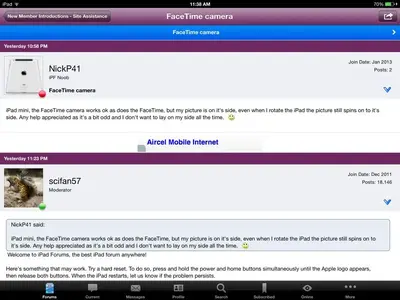
This should take you to a page, within the app itself, that looks just like the website.
2. There will be the normal like button.
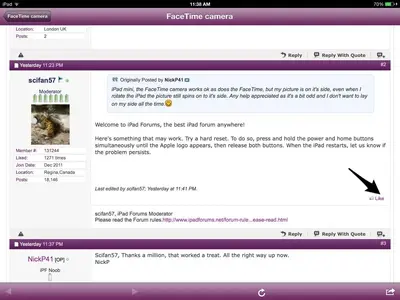
This was told to me by one of the efficient moderating staff itself, so no credit goes to me...
To like from the app, you need to perform the following steps. 1. Tap the thread heading on the top. <img src="http://www.ipadforums.net/attachment.php?attachmentid=54072"/> This should take you to a page, within the app itself, that looks just like the website. 2. There will be the normal like button. <img src="http://www.ipadforums.net/attachment.php?attachmentid=54073"/> This was told to me by one of the efficient moderating staff itself, so no credit goes to me...
I'm impressed! You've learnt well! And with Skitches too!!
Kudos!!
iPad mini, the FaceTime camera works ok as does the FaceTime, but my picture is on it's side, even when I rotate the iPad the picture still spins on to it's side. Any help appreciated as it's a bit odd and I don't want to lay on my side all the time.
Hi Nick and welcome to the Forum!
Glad your issue was fixed with Scifan's great advice. Enjoy!!
The IPad Forum is a community of members from all walks of life and from all over the world coming together to share our experiences and to help each other learn about this wonderful piece of technology the Ipad. There is a wealth of information already here in the many threads we have so doing some searches will answer most of the questions you have. If then you cannot find the answer you are seeking then by all means post your question. There are many friendly and informed members here only too willing to help you.
We also have our own App - It is a very simple app to navigate.
http://itunes.apple.com/us/app/discussion-forum-for-ipad/id412896524?mt=8
Tutorial for our App
http://www.ipadforums.net/new-membe...sistance/107524-ipad-forums-app-tutorial.html
Tutorial on creating posts on the Forum
http://www.ipadforums.net/new-membe...-creating-posts-starting-new-threads-how.html
Reading the IPad manual is a great place to start so please download a copy of these.
http://www.support.apple.com/manuals/ipad/
3 very informative threads from which you will learn many tips and shortcuts for the IPad.
http://www.ipadforums.net/ipad-general-discussions/21590-tips-tricks-those-us-who-dont-know.html
http://www.ipadforums.net/ipad-os/49581-ios5-tips-tricks.html
http://www.ipadforums.net/ipad-help...shortcuts-helpful-places-people-new-ipad.html
We have rules like any Community so please read these also
http://www.ipadforums.net/forum-rul...um-rules-everybody-please-read.html#post14697
Once again we welcome you here and are so pleased you have joined us!
abababababab
iPad Fan
I'm impressed! You've learnt well! And with Skitches too!! Kudos!!
Thank you. It was all for your great advice!
Most reactions
-
 381
381 -
 347
347 -
 219
219 -
 184
184 -
 133
133 -
 115
115 -
 89
89 -
 28
28 -
 21
21 -
G
10
-
 5
5 -
 3
3 -
 3
3 -
 2
2 -
 2
2
Similar threads
- Replies
- 8
- Views
- 2K
- Replies
- 1
- Views
- 2K
- Replies
- 5
- Views
- 13K
