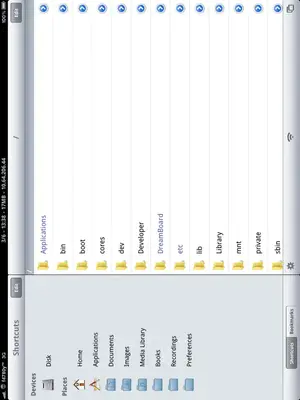Hello,
New on this forum and this is my first post...
Sorry if this information is already on there somewhere, but i tried to find and couldn't ..
Here goes..
I am looking for an App for my Jailbroken iPad1 , which i can use to browser the entire file system on the iPad. (like how it appears when you SSH to the iPad from your PC).
So , is there an app like this - free or paid whichever. Just want the freedom to transfer files from one folder to another on the iPad..
Hoping to get some help soon!
Thanks.,
New on this forum and this is my first post...
Sorry if this information is already on there somewhere, but i tried to find and couldn't ..
Here goes..
I am looking for an App for my Jailbroken iPad1 , which i can use to browser the entire file system on the iPad. (like how it appears when you SSH to the iPad from your PC).
So , is there an app like this - free or paid whichever. Just want the freedom to transfer files from one folder to another on the iPad..
Hoping to get some help soon!
Thanks.,