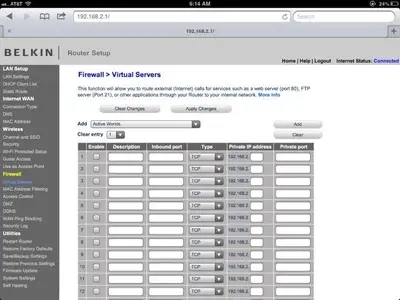You are using an out of date browser. It may not display this or other websites correctly.
You should upgrade or use an alternative browser.
You should upgrade or use an alternative browser.
Filebrowser app remote access
- Thread starter Hawaiian
- Start date
wingzfan61
iPF Noob
Have you opened the necessary ports for the pc on your router to allow outside access?
wingzfan61
iPF Noob
First thing is check the ports on your router and make sure they are definitely open then if so post back any errors you get.
wingzfan61
iPF Noob
You gotta forward the ports to whatever ip address your files are stored on. So if its the NAS then yes you gotta open the inbound ports for that ip
wingzfan61
iPF Noob
Yep and if its the "stratospherix" filebrowser app the port is 445.
wingzfan61
iPF Noob
That should do it.
Most reactions
-
 444
444 -
 348
348 -
 208
208 -
 206
206 -
 135
135 -
 111
111 -
 66
66 -
 20
20 -
 11
11 -
 7
7 -
 6
6 -
 4
4 -
K
1
Similar threads
- Replies
- 7
- Views
- 22K
- Replies
- 0
- Views
- 6K
- Replies
- 1
- Views
- 6K