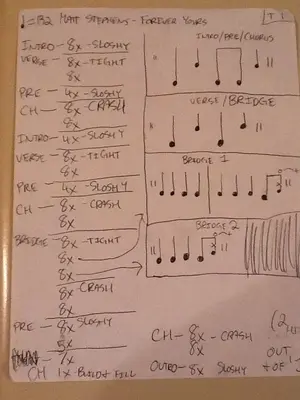Hey all, just got my ipad a week ago and am loving it. The whole reason I bought it is so that I can keep all my music charts in it and not have to lug my huge binder from gig to gig. I attached a picture of what I'm wanting an app to replicate. I will scan and import all of my current charts but I'd like to start making my charts on the ipad. As you can tell by the picture, they aren't normal music notation charts, just my own freehand way I've done it. So I guess I'm more looking for a note taking app than a notation app maybe? This is what I'd like: On the left side of the page (again, look at attached picture), I have the song structure broken down (verse, chorus, bridge, etc...) and next to that I have the number of bars in that section (8x, 4x, etc...). I'd love to have a bank of saved words and letters that I can just drag onto the screen while charting out the song so I can have the right font and size instead of writing everything out.
Basically, I want to replicate what is in the attached picture on the ipad.
Really appreciate any assistance! Thanks!
Basically, I want to replicate what is in the attached picture on the ipad.
Really appreciate any assistance! Thanks!