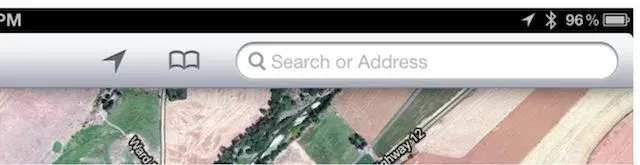Please can anyone help me?
Whenever I open the pre-installed Google maps, it reverts to a map of New York and a pin on The Friends of the High Line and iI cannot use the search button to select another address. I have to manually scroll across to Europe if I want to find a specific location for example which is a pain.
Thanks
Whenever I open the pre-installed Google maps, it reverts to a map of New York and a pin on The Friends of the High Line and iI cannot use the search button to select another address. I have to manually scroll across to Europe if I want to find a specific location for example which is a pain.
Thanks