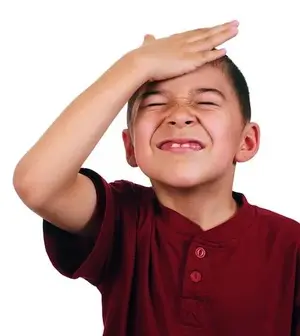Thanks for taking time to write, twerppoet. It's working fine now, however, I'd be interested if you have an opinion about Gmail vs Yahoo. I have both, but might close up shop at Yahoo for most part and use Gmail primarily. I don't Gmail's email interface when on a PC, but I've heard it has a better user interface and they've made big improvements in calendar, now better, presumably, than Yahoo's calendar.
But I'm curious if Gmail could have more problems since G and iOS aren't close friends anymore (due to map app fiasco).
So, with all that said, do you-- or others here--- have an opinion one way or the other regarding either of those email programs?
T'anks.
Apple's moves have all been about not relying on Google. Being dependent on a service provider that is also your main competitor in the mobile device market is asking for conflict of interest and vulnerability to pressure. It's not about what Google did or would do, but what they might in the future.
Apple has not done anything to make the service less capable or reliable on the iPad. Google's response to removing Maps and YouTube integration in iOS was to make better Maps and YouTube apps for the iPad. It's actually what they wanted, since Apple's integrated apps did not let Google collect the information they wanted. Despite all the dire predictions that Apple would spitefully block these apps, that hasn't happened. In fact, a lot of Android fans have complained because iOS devices often receive updated and nicer looking apps first.
GMail works fine on the iPad. There are a few minor issues, like GMail insisting on saving all emails regardless of what choices you make on the iPad, but it's not a big deal. The Calendar and Contacts syncing is as good or better than Yahoo.
If it were just those three things, I'd say there was no real advantage between Gmail and Yahoo; however there are additional hooks and services possible with GMail that you can't do on Yahoo. Some of this is Google Drive, some is because Google offers an API that lets third party developers do things with the Google account.
Yahoo is currently my disposable account, the one I keep just because I already have it. GMail is my second account, for non-personal stuff. An account I can delete if I have to. My main account is iCloud. But the reason for that is because I've had it the longest. It's the email address all my relatives know and my important accounts are set up with. And, of course, being mostly Apple products, it offers a few extras you can't take advantage of in a mixed environment.
All in all, I'd say give both accounts a workout for a while, exploring and seeing what you can and can't do, and the interface you like best. Then start using the one you like, but keep the second around just in case.