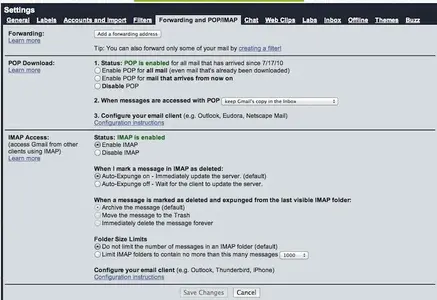I am brand spanking new to the forum... read your rules and love it.
I do have a question about Gmail on iPad. I just changed my gmail password on the laptop and now my iPad have this message "cannot get mail user name or password is in corrected". Nuts..is it not? I checked my gmail setting and IMAP is enable. I delete my gmail box and started it over - but no avail. Please help.
I do have a question about Gmail on iPad. I just changed my gmail password on the laptop and now my iPad have this message "cannot get mail user name or password is in corrected". Nuts..is it not? I checked my gmail setting and IMAP is enable. I delete my gmail box and started it over - but no avail. Please help.
Last edited by a moderator: