You are using an out of date browser. It may not display this or other websites correctly.
You should upgrade or use an alternative browser.
You should upgrade or use an alternative browser.
Gmail Questio
- Thread starter 420benz
- Start date
No option to attach a photo or file to the email.
That is unfortunately so with the iPad unlike its big brothers the Macs. The only way you can do so is to, for a photo, open up the picture in Photos and then Share via the email function. With a file you can use the appropriate app, eg GoodReader or via DropBox and email that way.
Andrew
Sent from Oz using Tapatalk
In the native app, there's the possibility to attach a photo from the Photo app.No option to attach a photo or file to the email.
When writing an email, tap and hold where you want to add the picture, this will appear:
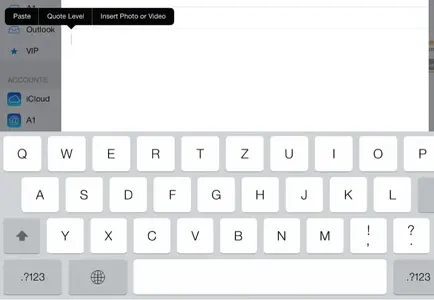
When you choose "Insert ....", you'll see this:
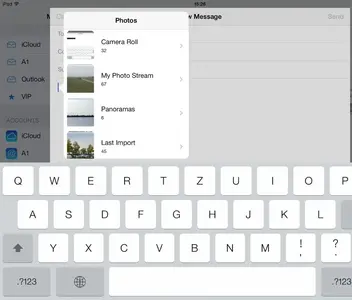
Tap the album you need and choose a photo there.
You're welcome.WOW Seems like someone at Appel screwed up. Thanks for the info.
Who screwed up?
twerppoet
iPad Fan
That is unfortunately so with the iPad unlike its big brothers the Macs. The only way you can do so is to, for a photo, open up the picture in Photos and then Share via the email function. With a file you can use the appropriate app, eg GoodReader or via DropBox and email that way.
Andrew
Sent from Oz using Tapatalk
That stopped being true with iOS 6. See Johanna's reply. Though only Photos can be attached this way. Any other file type still requires you to go to the app containing the file and email from there.
And in case the OP was using the GMail app instead of the native Mail app; there is a paper clip to the right of the Subject line when editing an email. Tap it to attache a photo.
Last edited:
That stopped being true with iOS 6. See Johanna's reply. Though only Photos can be attached this way. Any other file type still requires you to go to the app containing the file and email from there.
And in case the OP was using the GMail app instead of the native Mail app; there is a paper clip to the right of the Subject line when editing an email. Tap it to attache a photo.
Thanks tp and J.A. I must stop relying on memory and better get to know the new system. Good to see another improvement, at least re photos via iOS7.
Andrew
Sent from Oz using Tapatalk
Similar threads
- Replies
- 9
- Views
- 16K
