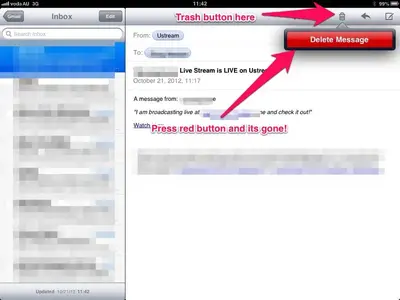wingzfan61
iPF Noob
I've searched for days about this and can't find anything. Has anyone had an issue where the gmail app won't stay closed? I've uninstalled and reinstalled and after a few days I can't keep it in the background or fully closed. I didn't want to merge he account with the iOS mail app since deleting emails in a gmail exchange account is a pain.
A) is the anyone who has a solution to the issue. It's the only app that does this
B) is there another app that has gmail push and proper mail deletion? I know about sparrow and I think I saw a jailbreak to get push notifications but dont wanna buy it before knowing its going to work.
A) is the anyone who has a solution to the issue. It's the only app that does this
B) is there another app that has gmail push and proper mail deletion? I know about sparrow and I think I saw a jailbreak to get push notifications but dont wanna buy it before knowing its going to work.