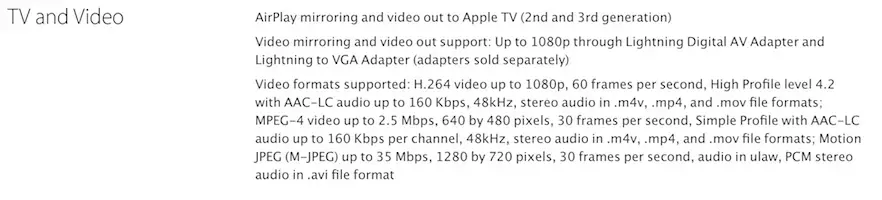budmonster
iPF Noob
I'v never owned an Apple product or a tablet really for that matter. Had a Kindle Fire for a few months but didn't like it. I was going to purchase a refurbished iPad 4 a few months ago but was told to hold off b/c of the iPad 5 and that it would be out soon. So I waited patiently and it's here. I really don't know what to do, go with the Air or save around $120 and get a refurbed iPad 4? I just dont want to regret not getting the Air. My gut says Air, but my wallet says 4. I was thinking about getting the 128gb iPad 4 months ago. I know it's really up to me but what do you guys think, would love to hear your thoughts. I will be picking up one or the other tomorrow just a matter of which one. Is 64gb really enough space too? I will be using it and so will my son. He will be using a lot of educational application/games for his disability. I will want to throw movies on it and hook it up to my TV. Choices, choices, what to do?