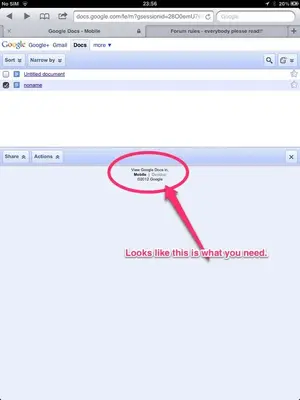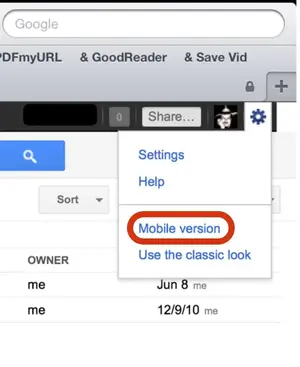So I'm getting really frustrated with this.
I was on Safari and I clicked a link to a public Google Docs document. It opened in mobile view and then I selected the option to view it in desktop view.
Later, I was opening another document and it by default opened in the desktop view. I wanted desktop view just that onetime! Now every Google Docs document opens in desktop view, which is kind of slow.
So I went to Settings on my iPad and cleared the history, cookies, and data for Safari and reopened Safari. When I opened a Google Docs document, it still opened in desktop view.
Please, somebody help!
I was on Safari and I clicked a link to a public Google Docs document. It opened in mobile view and then I selected the option to view it in desktop view.
Later, I was opening another document and it by default opened in the desktop view. I wanted desktop view just that onetime! Now every Google Docs document opens in desktop view, which is kind of slow.
So I went to Settings on my iPad and cleared the history, cookies, and data for Safari and reopened Safari. When I opened a Google Docs document, it still opened in desktop view.
Please, somebody help!