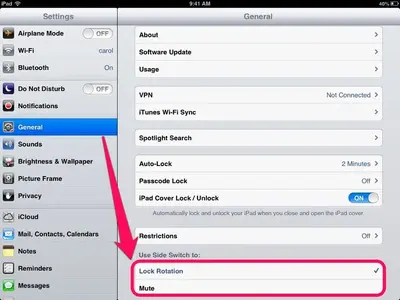Good morning to all!
We just got our new IPad 2 this past week and have LOVED it! We are very interested in being able to upload music to Google Music. We wish to stream our music from this site (or any other suggested sites) so we can effectively manage our limited memory. We have registered with Google Music and have done all the necessary requirements (we think) in order to listen to our uploaded files. IT IS NOT WORKING :-(. We were able to upload and able to pick file in the Google Music player. The player shows the file is "playing" but there is no sound. We have searched the Internet for a solution with no luck. Help! Any suggestions? Thank You.
H
We just got our new IPad 2 this past week and have LOVED it! We are very interested in being able to upload music to Google Music. We wish to stream our music from this site (or any other suggested sites) so we can effectively manage our limited memory. We have registered with Google Music and have done all the necessary requirements (we think) in order to listen to our uploaded files. IT IS NOT WORKING :-(. We were able to upload and able to pick file in the Google Music player. The player shows the file is "playing" but there is no sound. We have searched the Internet for a solution with no luck. Help! Any suggestions? Thank You.
H