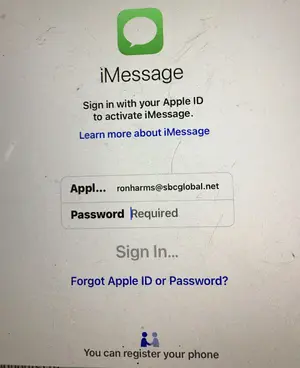You are using an out of date browser. It may not display this or other websites correctly.
You should upgrade or use an alternative browser.
You should upgrade or use an alternative browser.
Have iPad 256
- Thread starter kizmazz
- Start date
giradman
iPad Fan
Hi Kizmazz - you really need to provide a lot more information before suggestions can be made: 1) What iPad model do you own; 2) What iPadOS is installed; 3) What is taking up nearly 256 GB of your storage; 4) Can you use Wi-Fi for other purposes, e.g. Safari browsing, email, etc.; and 5) What do you mean by 'stopped working', i.e. does the device come on at all, can you use any apps?iPad stopped working when neared capacity shows 2.12 GB free space. Facebook says no internet connection even though WI-FI shows I’m connected. What do I have to do?
But for starters (and if possible), check your iPad Storage in Preferences > General (my iPad storage is shown below) - you can see which apps are using the most storage and also 'offload' those not being used - you should leave more 'free' storage that reported above, just to have room for major updates/upgrades. Finally, have you tried to reset the iPad (perhaps after removing some apps, and possibly music/pics if those are major storage hogs on your iPad). Good luck. Dave
I have IPad Air 3Hi Kizmazz - you really need to provide a lot more information before suggestions can be made: 1) What iPad model do you own; 2) What iPadOS is installed; 3) What is taking up nearly 256 GB of your storage; 4) Can you use Wi-Fi for other purposes, e.g. Safari browsing, email, etc.; and 5) What do you mean by 'stopped working', i.e. does the device come on at all, can you use any apps?
But for starters (and if possible), check your iPad Storage in Preferences > General (my iPad storage is shown below) - you can see which apps are using the most storage and also 'offload' those not being used - you should leave more 'free' storage that reported above, just to have room for major updates/upgrades. Finally, have you tried to reset the iPad (perhaps after removing some apps, and possibly music/pics if those are major storage hogs on your iPad). Good luck. Dave
View attachment 96123
Hi Kizmazz - you really need to provide a lot more information before suggestions can be made: 1) What iPad model do you own; 2) What iPadOS is installed; 3) What is taking up nearly 256 GB of your storage; 4) Can you use Wi-Fi for other purposes, e.g. Safari browsing, email, etc.; and 5) What do you mean by 'stopped working', i.e. does the device come on at all, can you use any apps?
But for starters (and if possible), check your iPad Storage in Preferences > General (my iPad storage is shown below) - you can see which apps are using the most storage and also 'offload' those not being used - you should leave more 'free' storage that reported above, just to have room for major updates/upgrades. Finally, have you tried to reset the iPad (perhaps after removing some apps, and possibly music/pics if those are major storage hogs on your iPad). Good luck. Dave
View attachment 96123
Model : MV1T2LL/A
IOS 14.7.1
Wi-Fi - works for some Texts not FB etal
I’m an old guy and couldn’t get any APP to delete from screen or APP Store. I’m still in the Classic Car Business and have 30,000 car photos, engines, exteriors, models cars I’ve bought sold or traded .I gave almost every Social Media site loaded for exposure, guess I will delete them if I can figure out how .?I let Apple empty my pockets for $12.00 per month additional storage but it must not be working for me . I have no idea how to remove or where to off load some APPS.? I’m going to show all the APPS and storage amount .
Hopefully this post will stick . Lol
Thanks for any help .
Ron
Attachments
-
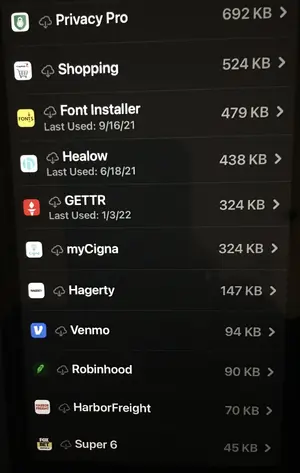 F6A63F1D-12D0-4DB0-9A36-35CEC46A08FB.webp263.3 KB · Views: 83
F6A63F1D-12D0-4DB0-9A36-35CEC46A08FB.webp263.3 KB · Views: 83 -
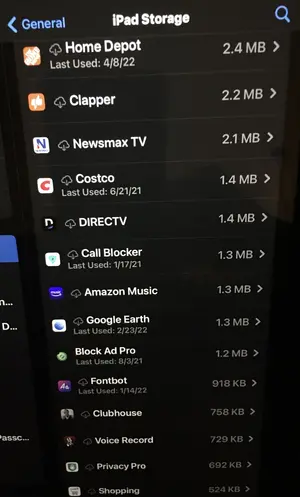 046DB4BC-EBD4-486A-ADF7-5E10F6CAAC3D.webp278.9 KB · Views: 81
046DB4BC-EBD4-486A-ADF7-5E10F6CAAC3D.webp278.9 KB · Views: 81 -
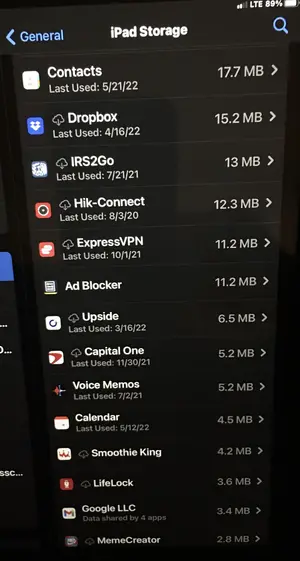 1E80404B-40DA-4FAF-A3D4-B2249DCA9F2B.webp265.8 KB · Views: 84
1E80404B-40DA-4FAF-A3D4-B2249DCA9F2B.webp265.8 KB · Views: 84 -
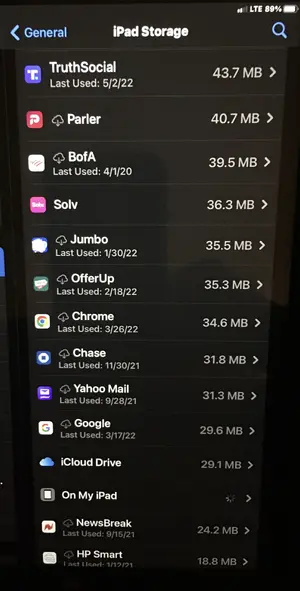 9C2B5EEB-D207-44BA-B837-C41960A9D4FE.webp276.1 KB · Views: 84
9C2B5EEB-D207-44BA-B837-C41960A9D4FE.webp276.1 KB · Views: 84 -
 4172CE32-971E-44D6-B9D2-84B10F1ED714.webp272.8 KB · Views: 78
4172CE32-971E-44D6-B9D2-84B10F1ED714.webp272.8 KB · Views: 78 -
 819395B7-9522-4A49-A8D5-48449DE39B83.webp306.8 KB · Views: 78
819395B7-9522-4A49-A8D5-48449DE39B83.webp306.8 KB · Views: 78
twerppoet
iPad Fan
The photos themselves should not be an issue. At least not those in the Photos app. Just make sure you go to Settings > Photos and make sure Optimize iPad Storage is turned on. From your description of how many photo you have, and what's showing for local storage you probably already have this on. Read the text below the setting for an understanding of what it does.
The big issue are the two messaging apps. It looks like you are keeping all old messages and photos there. Is there a reason you need that much history? if it is just the photos, make sure they are saved in the Photos app, and you don't nee them in the message app.
I don't have Telegram, so I'm not aware of the history options there, but in Messages you choose how far back your history goes: 30 days, 1 Year, or Forever. if you don't need your message history over a year, you can probably greatly reduce the storage by choosing that option in Settings > Messages. Otherwise you will have to select and delete messages manually, which is 'very' time consuming.
It is also possible to select the Message app under iPad Storage (where you got the screenshots from). You can delete unwanted pictures, videos, and documents from your Message app there. You can also use select and save them to the photos app (Save Image) from there. It would probably be a long an tedious task with the number of messages in your history.
Telegram most likely has similar options and setting.
If you can clean up those two app, I think most of your storage issues will go away. These apps (or at least the Message app) do not store your content on iCloud Drive. iCloud is only used to sync them between your devices. That is why having more iCloud Storage won't help there, like it can with photos (in the Photos app) and some other items.
The big issue are the two messaging apps. It looks like you are keeping all old messages and photos there. Is there a reason you need that much history? if it is just the photos, make sure they are saved in the Photos app, and you don't nee them in the message app.
I don't have Telegram, so I'm not aware of the history options there, but in Messages you choose how far back your history goes: 30 days, 1 Year, or Forever. if you don't need your message history over a year, you can probably greatly reduce the storage by choosing that option in Settings > Messages. Otherwise you will have to select and delete messages manually, which is 'very' time consuming.
It is also possible to select the Message app under iPad Storage (where you got the screenshots from). You can delete unwanted pictures, videos, and documents from your Message app there. You can also use select and save them to the photos app (Save Image) from there. It would probably be a long an tedious task with the number of messages in your history.
Telegram most likely has similar options and setting.
If you can clean up those two app, I think most of your storage issues will go away. These apps (or at least the Message app) do not store your content on iCloud Drive. iCloud is only used to sync them between your devices. That is why having more iCloud Storage won't help there, like it can with photos (in the Photos app) and some other items.
giradman
iPad Fan
Hi again Ron - your iPad seems to be stuffed! Looking at your posted pics (first one shown below), you have 2 apps, i.e. Telegram & Messages taking up virtually all of your storage - if you can still assess these apps, you need to delete a LOT of information (and I'm not sure how important these messages may be and whether you need to store them elsewhere, sorry?). Also, not sure what you mean by $12.00 per month to Apple? Is this iCloud storage? If so, does not match their usual rates (quoted below - wife and I pay $1/month each for an extra 50 GB mainly for backup of our iDevices), so please explain - let me stop there and see what you can do w/ the apps mentioned above. DaveI have IPad Air 3
Model : MV1T2LL/A
IOS 14.7.1
Wi-Fi - works for some Texts not FB etal
I’m an old guy and couldn’t get any APP to delete from screen or APP Store. I’m still in the Classic Car Business and have 30,000 car photos, engines, exteriors, models cars I’ve bought sold or traded .I gave almost every Social Media site loaded for exposure, guess I will delete them if I can figure out how .?I let Apple empty my pockets for $12.00 per month additional storage but it must not be working for me . I have no idea how to remove or where to off load some APPS.? I’m going to show all the APPS and storage amount .
Hopefully this post will stick . Lol
Thanks for any help .
Ron
.How much does iCloud storage cost?
Free: 5GB of storage per iCloud account (not per device) $0.99/month: 50GB of storage (single user) $2.99/month: 200GB of storage (family use) $9.99/month: 2TB of storage (family use)
Thank you for the tips - will try them later todayThe photos themselves should not be an issue. At least not those in the Photos app. Just make sure you go to Settings > Photos and make sure Optimize iPad Storage is turned on. From your description of how many photo you have, and what's showing for local storage you probably already have this on. Read the text below the setting for an understanding of what it does.
The big issue are the two messaging apps. It looks like you are keeping all old messages and photos there. Is there a reason you need that much history? if it is just the photos, make sure they are saved in the Photos app, and you don't nee them in the message app.
I don't have Telegram, so I'm not aware of the history options there, but in Messages you choose how far back your history goes: 30 days, 1 Year, or Forever. if you don't need your message history over a year, you can probably greatly reduce the storage by choosing that option in Settings > Messages. Otherwise you will have to select and delete messages manually, which is 'very' time consuming.
It is also possible to select the Message app under iPad Storage (where you got the screenshots from). You can delete unwanted pictures, videos, and documents from your Message app there. You can also use select and save them to the photos app (Save Image) from there. It would probably be a long an tedious task with the number of messages in your history.
Telegram most likely has similar options and setting.
If you can clean up those two app, I think most of your storage issues will go away. These apps (or at least the Message app) do not store your content on iCloud Drive. iCloud is only used to sync them between your devices. That is why having more iCloud Storage won't help there, like it can with photos (in the Photos app) and some other items.
I went through deleted pics in message apps , went to iPad storage deleted things. Haven’t figured out how to delete the Telegram app since ur sucks almost all my storage out. Telegram docs & data 159.07 GB - tried everything I could think of to delete them no success, also tried to just delete Tekegram app entirely but it won’t go away. I deleted things in Telegram groups and GB went down quite a bit , I’m enclosing pic from iPad storage. There is a new wrinkle now shows I have messages go iMessage screen stuck there out in password several times rebooted it’s still there.Thank you for the tips - will try them later todays
Attachments
Hey ALL I finally got Telegram app deleted
Messages now work
Thanks!
Ron
Messages now work
Thanks!
Ron
Hi Kizmazz - you really need to provide a lot more information before suggestions can be made: 1) What iPad model do you own; 2) What iPadOS is installed; 3) What is taking up nearly 256 GB of your storage; 4) Can you use Wi-Fi for other purposes, e.g. Safari browsing, email, etc.; and 5) What do you mean by 'stopped working', i.e. does the device come on at all, can you use any apps?
But for starters (and if possible), check your iPad Storage in Preferences > General (my iPad storage is shown below) - you can see which apps are using the most storage and also 'offload' those not being used - you should leave more 'free' storage that reported above, just to have room for major updates/upgrades. Finally, have you tried to reset the iPad (perhaps after removing some apps, and possibly music/pics if those are major storage hogs on your iPad). Good luck. Dave
View attachment 96123
Most reactions
-
 441
441 -
 345
345 -
 207
207 -
 193
193 -
 134
134 -
 110
110 -
 68
68 -
 20
20 -
 11
11 -
 7
7 -
 6
6 -
 4
4 -
 2
2 -
K
1