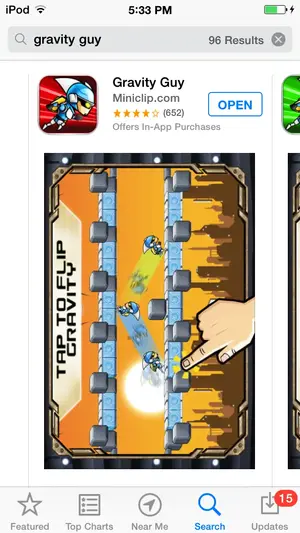You are using an out of date browser. It may not display this or other websites correctly.
You should upgrade or use an alternative browser.
You should upgrade or use an alternative browser.
Having trouble getting app I already purchased
- Thread starter DG~X
- Start date
Have you tried going to the App Store to check out your purchased list? Every app you purchased should be in that list, with the most recent at the top of the list. Your app should be there, with the cloud icon next to it. Tap on it and it should download to your iPad.Nah, i have gravity guy on my itouch. Can't be a iPad only app. Im having trouble getting it onto my iPad after i bought it on my touch.
DG~X
iPF Novice
No its not on my purchased list. This happens often when i get a new device and its very annoying purchasing it again. 
Yeah J.A your right, the one on iPod doesn't have HD. But its the same game and same developer. I should be able to have it on my iPad for free. Seems ridiculous having to buy an iPad version and iPhone version of the same game.
Yeah J.A your right, the one on iPod doesn't have HD. But its the same game and same developer. I should be able to have it on my iPad for free. Seems ridiculous having to buy an iPad version and iPhone version of the same game.
You could always use the contact the developer link in the App Store listing and make your feelings known. If enough people complain it may change.Man now that needs to be fixed. Thanks anyways guys!Ill be purchasing it i guess lol.
Similar threads
- Replies
- 11
- Views
- 7K
- Replies
- 3
- Views
- 10K