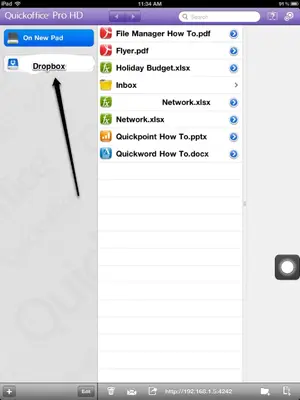clermont
iPF Novice
When I update a file on my computer or laptop in dropbox it updates the ipad as well, which is good, but when I update a file on my ipad it wont update that info to the files on the laptop or desktop..is this normal....
I use my ipad to do stock counts, on my spreadsheets, so it is easier to just take the ipad out and make changes to it, and thought when I did that it would automatically update the same files on the computer but it wont....what am I doing wrong..
I use my ipad to do stock counts, on my spreadsheets, so it is easier to just take the ipad out and make changes to it, and thought when I did that it would automatically update the same files on the computer but it wont....what am I doing wrong..