You are using an out of date browser. It may not display this or other websites correctly.
You should upgrade or use an alternative browser.
You should upgrade or use an alternative browser.
Help on ios 7
- Thread starter Kevin43
- Start date
Hi I have 2 questions how do I make the my apps go Side to side instead of up and down? and I can not find the Siri Icon on screen. can anyone please tell me how to locate it? Thank you for any help on this.
There is no Siri icon. To use Siri, first go to Settings>General>Siri and make sure Siri is turned on. Then, all you have to do to use Siri is to press and hold the home button until Siri responds. You can then ask your questions.I'm not sure there is a Siri icon. On my mini I just hold down main control button and Siri pops up. Not sure what you are asking about the apps, I haven't figured out how to swipe to navigate from one app to another.
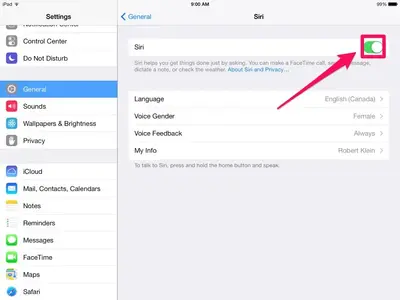
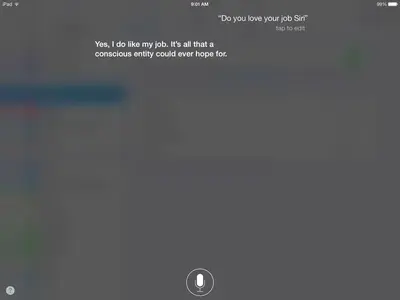
Most reactions
-
 445
445 -
 345
345 -
 209
209 -
 194
194 -
 135
135 -
 110
110 -
 70
70 -
 20
20 -
 11
11 -
 7
7 -
 6
6 -
 4
4 -
 2
2 -
K
1

