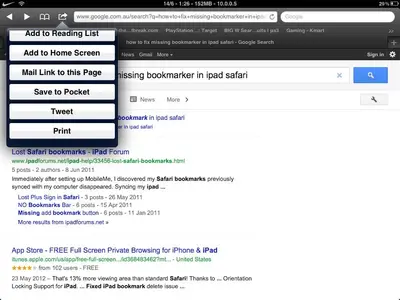thengoboy
iPF Noob
Hi, can somebody please help me out on my absinthed iPad2 5.1.1,
- it has for some reason lost the "Add Bookmark" option when browsing the web using Safari. I've attached screenshot to display my missing "Add Bookmark" problem.
- Also if someone could give me guidance on how to get more "Open In" options that would be greatly appreciated
Thank U
- it has for some reason lost the "Add Bookmark" option when browsing the web using Safari. I've attached screenshot to display my missing "Add Bookmark" problem.
- Also if someone could give me guidance on how to get more "Open In" options that would be greatly appreciated
Thank U