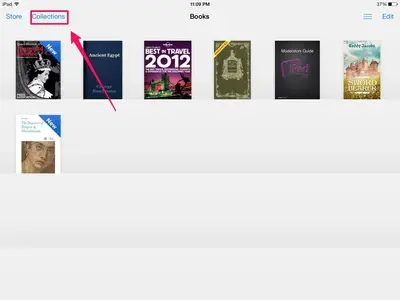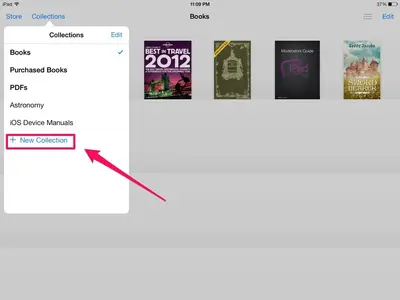I have an iPad 4 with an extensive book collection which I have been able to organise well. Just got a retina mini for easier bedside reading but cannot add a new collection. it picked up some of the authors I had when I loaded iBooks and listed them under collections but how do I modify this list. It seems I can delete the authors but not add them. Nor do I seem to be able to create new categories. I can't imagine Apple dropping these features on iBooks. Hesitate to upgrade my iPad 4 to ios7 in case I lose my sorting ability. Any thoughts?
You are using an out of date browser. It may not display this or other websites correctly.
You should upgrade or use an alternative browser.
You should upgrade or use an alternative browser.
Help with iBook collections please
- Thread starter Holly
- Start date
Did you also try to scroll down to get that option?Thank you for your quick reply and helpful graphics. Unfortunately the option to add a new collection is not showing up - just a random list of authors. Same with my sister's new mini. We are avid readers and this is really frustrating.
There are a few things you could try:
The usual fixes, such as resetting, restarting the iPad and force closing apps. The instructions (sorry if you already know how to do this):
Reset: press and hokd Home and Power button at the same time until the Apple logo appears, then release both and let your device power up.
Restart: turn off your device, wait for a few minutes, turn it on again.
Force close apps: double tap Home button to reveal the multitask bar, then swipe thumbnails above app icons towards the top of the screen.
Delete the app, and reinstall it. Maybe this will help.
The books you purchased in iBooks Store won't be lost. You can download them again in iBooks Store - Purchased.
Last edited:
twerppoet
iPad Fan
Thsi might not do anything, but check both Settings > iBooks on both iPads and make sure Sync Collections is turned on. Would not hurt to turn on the other sync options as well.
I'd also turn on Show All Purchases, at least for a while. It might be that some of the missing collections are not showing because there are no books downloaded on that iPad in that collection.
These features may take a while to show up in the app.
This also 'might' fix the missing + New Collection button. There have been instances in the past (Contacts and Calendars) where plus buttons have reappeared when iCloud syncing for them was turned on. They usually remain fixed if you later decide to turn the iCloud sync back off.
I'd also turn on Show All Purchases, at least for a while. It might be that some of the missing collections are not showing because there are no books downloaded on that iPad in that collection.
These features may take a while to show up in the app.
This also 'might' fix the missing + New Collection button. There have been instances in the past (Contacts and Calendars) where plus buttons have reappeared when iCloud syncing for them was turned on. They usually remain fixed if you later decide to turn the iCloud sync back off.
Last edited:
Similar threads
- Replies
- 6
- Views
- 4K
- Replies
- 1
- Views
- 4K
- Replies
- 18
- Views
- 5K