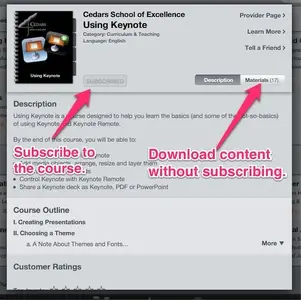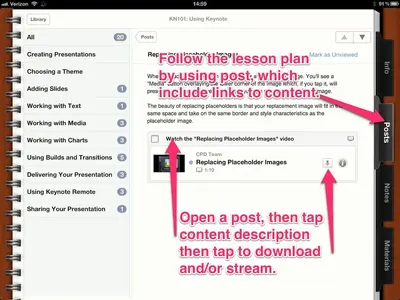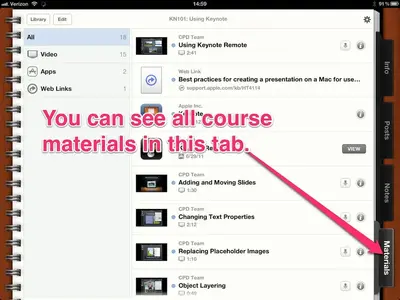There are two types of content you can get though iTunes U, the old style collections, and the newer courses.
Collections are just that. When you tap on a collection you get a description, and a list of files it contains. You can download the individual files. A Subscription will keep a list of all files (and update with new ones).
A collection looks like this.

A corse includes much more. An outline, Posts to guide you through the lessons, and an area for you keep and organize your notes on the course. When you subscribe to the course you get everything but the Materials (videos, pdf files, etc). If you only want the materials you can choose the materials view in the catalog and download them individually.
A course looks like this:
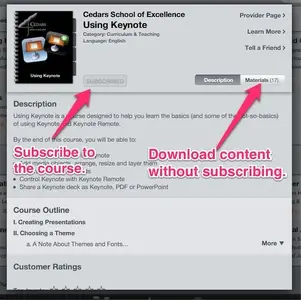
Once you subscribe to a course, there are a couple of ways to download (or stream) the materials. One is to go to the Post tab, open the post, then tap on any the material listed in that post. This will open up with a more detailed description, and a download button.
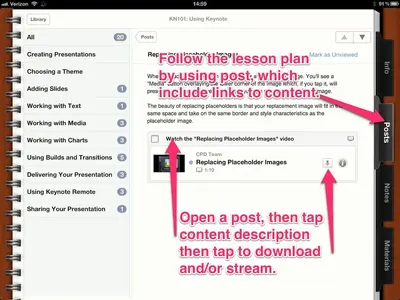
Or you can go directly to the Materials tab, and download files from there.
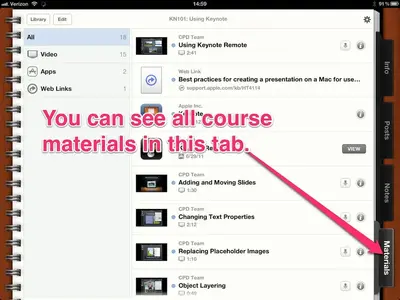
This is enough to get you started. If you want to know more, especially about how iBooks can work with iTunes U, I recommend subscribing too, and playing with the
Using iBooks and iTunes U corse by Cedars School for Excellence.
You may have noticed that most of my screen shots are from one of their courses. These short, well written courses are a good way to get familiar with iTunes U before diving into larger college level subjects.