You are using an out of date browser. It may not display this or other websites correctly.
You should upgrade or use an alternative browser.
You should upgrade or use an alternative browser.
Home page
- Thread starter kmob
- Start date
I don't quite understand. Private browsing is actioned in Settings/Safari/Private Browsing.
Safari boots to the last open page. If you mean that you have lost your Safari icon, don't worry. It can't be deleted so it's around somewhere. You may have dragged it into a folder.
Safari boots to the last open page. If you mean that you have lost your Safari icon, don't worry. It can't be deleted so it's around somewhere. You may have dragged it into a folder.
Somewhere recently I have 'lost' my Safari home page, (the one that opens when I click on Safari and has the 'preferences' button I.e to go incognito)can anyone tell me how to get this page back please?
If you go to Settings>Safari, you can change your Safari settings, such as enabling private browsing.
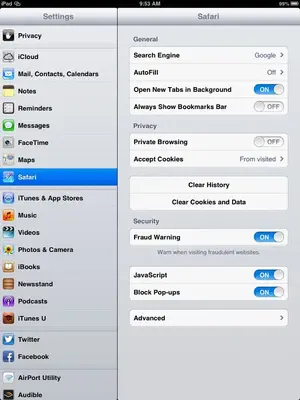
Similar threads
- Replies
- 1
- Views
- 29K
