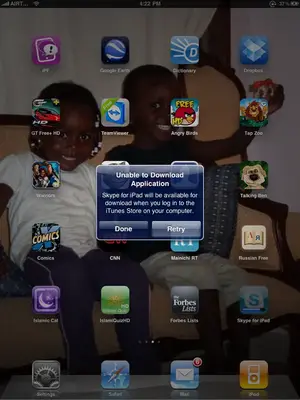You are using an out of date browser. It may not display this or other websites correctly.
You should upgrade or use an alternative browser.
You should upgrade or use an alternative browser.
How can i get app in my ipad
- Thread starter Kibanzi
- Start date
Tim SPRACKLEN
iPF Noob
Why not download it directly to your iPad?
Tim
Tim
Gabriel1
iPF Noob
I have just moved this thread as it wasn't a poll, please post questions in the correct forum, it will help you get the responses you require.
Are you saying you haven't authorised 5 computers or are you asking how to deauthorise a computer?
AFAIK an iPad doesn't count towards your 5 computer limit.
If you can clarify the details I am certain that we can help.
The Archangel
Are you saying you haven't authorised 5 computers or are you asking how to deauthorise a computer?
AFAIK an iPad doesn't count towards your 5 computer limit.
If you can clarify the details I am certain that we can help.
The Archangel
Gabriel1
iPF Noob
Kibanzi said:the MSG box comes need to deauth
I still don't understand this?
EDIT: As Tim says, download the app directly from the app store to your iPad.
I cannot see how the 5 computer rule is affecting this.
The Archangel
Last edited:
Tim SPRACKLEN
iPF Noob
Turn your PC off and disconnect the iPad. Now download directly to your iPad.
Tim
Tim
Most reactions
-
 436
436 -
 365
365 -
 229
229 -
 195
195 -
 127
127 -
 122
122 -
 91
91 -
 24
24 -
 22
22 -
 3
3 -
B
1
-
 1
1 -
 1
1