You are using an out of date browser. It may not display this or other websites correctly.
You should upgrade or use an alternative browser.
You should upgrade or use an alternative browser.
How do I get kindle ebooks on disk to my ipad Kindle for Ipad?
- Thread starter yassjohn
- Start date
thewitt
iPF Novice
These ebooks we're purchased elsewhere. They are on DVD disk. I can transfer them to my Kindle for Mac and have tried to send them via iTunes to my Kindle for ipad, but it is not working.
Go to amazon.com and log into your account. Add an email address from which you can receive eBooks. Email the books to your kindle.com email account.
Sync your kindle app.
If you use the Kindle app on your iPad, it has an email address. You'll find it in the app in Settings. As told before, send the books to the app via email, using the email address of the app.These ebooks we're purchased elsewhere. They are on DVD disk. I can transfer them to my Kindle for Mac and have tried to send them via iTunes to my Kindle for ipad, but it is not working.
If you have a lot of books, then may I suggest putting them into a cloud storage such as Dropbox? Using Dropbox as the example - you get 2GB of storage space, which is a lot for e-books.
Once the book are in Dropbox, you can access them via the [free] Dropbox app on the iPad. Then, using the "Open In" function, you can choose to open a book in the Kindle app.
One benefit of this is that you are not putting all the books onto your iPad at once. So, you can save a bit of storage space and let them stay in the cloud storage until you are ready to use them.
I find the Dropbox option easier, mainly cause putting the books in Dropbox all at once is faster than individually sending the books (whether by e-mail or Send to Kindle). And, I only put the book I want to read at that time on my device.
Maybe this will work for you?
Marilyn
P.S. It doesn't have to be Dropbox, of course, as the cloud storage. Just any service that you can use to access the books from your iPad. Dropbox is just the one I use...
Once the book are in Dropbox, you can access them via the [free] Dropbox app on the iPad. Then, using the "Open In" function, you can choose to open a book in the Kindle app.
One benefit of this is that you are not putting all the books onto your iPad at once. So, you can save a bit of storage space and let them stay in the cloud storage until you are ready to use them.
I find the Dropbox option easier, mainly cause putting the books in Dropbox all at once is faster than individually sending the books (whether by e-mail or Send to Kindle). And, I only put the book I want to read at that time on my device.
Maybe this will work for you?
Marilyn
P.S. It doesn't have to be Dropbox, of course, as the cloud storage. Just any service that you can use to access the books from your iPad. Dropbox is just the one I use...
giradman
iPad Fan
Hi ALL! May be someone might help me, and yes a related issue so not attempting to 'hijack' the thread - wife & I have iPads and separate Amazon accounts - there are a few books on my Pad that I'd like to share w/ her (mainly about Mavericks; she has a new iMac) - I've sent Amazon several emails w/ a convoluted response, basically trying to get us onto the same account - this is simply said but not easy - SO, is there anyway that I can get a few of my Amazon Cloud purchases to her iPad Mini? iBooks is not an issue (we're on the same account) BUT books are cheaper on Amazon - looking forward to any help - thanks - Dave 
twerppoet
iPad Fan
Amazon still allows lending of some books. You might check that out. It has a time limit, and a number of times limit, so you can't use it to add books to her library for free.
Other than that I don't see a way. Not if she wants to keep her books on the iPad as well. You can only authorize one account in the Kindle app, and only have one Kindle app on each device.
There is one workaround that works (I'm testing it right now), though not a well as the native app. If you go to the Amazon site, the Kindle Store, the Free Reading Apps area, you will see the Cloud Reader option. This works in Safari as a web app. You can even add it to the Home Screen for quick access, and once you do so it acts just like any other app, sort of.
Set it up with your account information and she should be able to read any of the books in your Kindle library.
I'm not sure, but I think you can read the book you currently have open offline, but you'll need to be online to start reading any other book. Or you may have to be online to read at all. I haven't tested it further than accessing and opening a book to read; at home on my wi-fi.
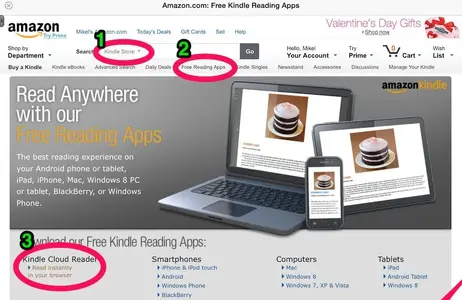
Other than that I don't see a way. Not if she wants to keep her books on the iPad as well. You can only authorize one account in the Kindle app, and only have one Kindle app on each device.
There is one workaround that works (I'm testing it right now), though not a well as the native app. If you go to the Amazon site, the Kindle Store, the Free Reading Apps area, you will see the Cloud Reader option. This works in Safari as a web app. You can even add it to the Home Screen for quick access, and once you do so it acts just like any other app, sort of.
Set it up with your account information and she should be able to read any of the books in your Kindle library.
I'm not sure, but I think you can read the book you currently have open offline, but you'll need to be online to start reading any other book. Or you may have to be online to read at all. I haven't tested it further than accessing and opening a book to read; at home on my wi-fi.
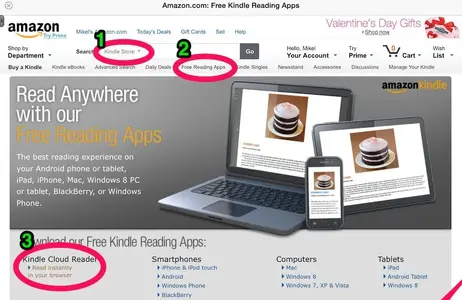
giradman
iPad Fan
Hi TP - thanks for the suggestions - I'll go on Amazon and check out your ideas - believe I was able to get into my Cloud account the other day but did not explore any further! Just irritating - we have the same Apple & Zinio accounts, so we can share iBooks & magazines (she just looks @ a few Mac/iPad articles that I recommend to her). Dave 
Marshall1445
iPF Noob
If you have a lot of books, then may I suggest putting them into a cloud storage such as Dropbox? Using Dropbox as the example - you get 2GB of storage space, which is a lot for e-books.
Once the book are in Dropbox, you can access them via the [free] Dropbox app on the iPad. Then, using the "Open In" function, you can choose to open a book in the Kindle app.
One benefit of this is that you are not putting all the books onto your iPad at once. So, you can save a bit of storage space and let them stay in the cloud storage until you are ready to use them.
I find the Dropbox option easier, mainly cause putting the books in Dropbox all at once is faster than individually sending the books (whether by e-mail or Send to Kindle). And, I only put the book I want to read at that time on my device.
Maybe this will work for you?
Marilyn
P.S. It doesn't have to be Dropbox, of course, as the cloud storage. Just any service that you can use to access the books from your iPad. Dropbox is just the one I use...
Most reactions
-
 336
336 -
 309
309 -
 205
205 -
 169
169 -
 129
129 -
 112
112 -
 45
45 -
 20
20 -
 10
10 -
 5
5 -
 3
3 -
F
3
-
 3
3 -
 2
2 -
 2
2
