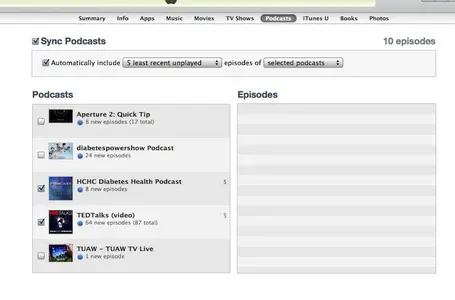Dee Ashley
iPF Noob
I have about 50 hours of a weekly podcast show in my Itunes folder. I tried syncing my ipad2 to my laptop that has the itunes with the podcasts. However, when I go to my ipod icon on my ipad2 it says no podcasts when I click on the little button with podcasts.
I have a 16G wifi only.
Any ideas on how to get my podcasts to my ipad2? We are going on vacation soon and I want to catch up on listening to my podcasts.
I have a 16G wifi only.
Any ideas on how to get my podcasts to my ipad2? We are going on vacation soon and I want to catch up on listening to my podcasts.