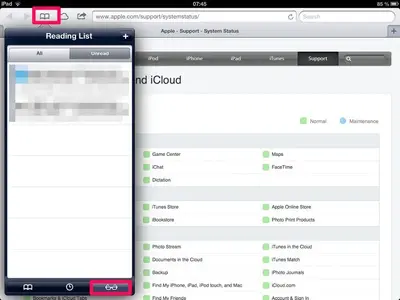You are using an out of date browser. It may not display this or other websites correctly.
You should upgrade or use an alternative browser.
You should upgrade or use an alternative browser.
How to add bookmark?
- Thread starter healer
- Start date
ardchoille
iPF Novice
Touch the share sheet icon (square with an emerging arrow to the right) next to the URL field. What you're looking for should be in the bottom row of icons on the share sheet.
emmahglair
iPF Noob
you can use the book icon to add it to your reading list. 
you can use the book icon to add it to your reading list.
What is book icon? How to add it to the reading list?
When you are in the Reading List, press on a line and swipe to the right. You'll get a red "Delete" button and after pressing it, that particular item will be gone. Like this:
View attachment 48040
Marilyn
View attachment 48040
Marilyn
Similar threads
- Replies
- 15
- Views
- 14K
- Replies
- 2
- Views
- 37K
- Replies
- 2
- Views
- 4K
- Replies
- 0
- Views
- 2K