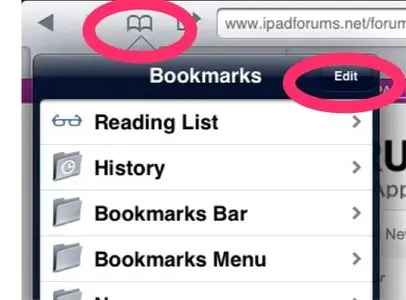You are using an out of date browser. It may not display this or other websites correctly.
You should upgrade or use an alternative browser.
You should upgrade or use an alternative browser.
How to delete bookmark ?
- Thread starter ritchdude
- Start date
not on my ipad
Thanks for the reply,but this does not work
when I open safari on the ipad and click on the bookmark icon I only get a list of bookmarks - no edit button only a history tab and a clear history tab.
1. Open your browser.
2. Tap the bookmark icon.
3. Tap edit.
4. Then tap the red circle next to the bookmark you want to delete.
5. Tap the delete button.
Thanks for the reply,but this does not work
when I open safari on the ipad and click on the bookmark icon I only get a list of bookmarks - no edit button only a history tab and a clear history tab.
just cleared my history and then I was able to get the edit icon to show up1. Open your browser.
2. Tap the bookmark icon.
3. Tap edit.
4. Then tap the red circle next to the bookmark you want to delete.
5. Tap the delete button.
Thanks for the reply,but this does not work
when I open safari on the ipad and click on the bookmark icon I only get a list of bookmarks - no edit button only a history tab and a clear history tab.
Thanks for the help
munafhirkani
iPF Noob
Open browser
Click ok the bookmark icon
Slide the bookmark, similar to unlock iPad action, which you want to delete
Delete button will appear at right hand corner
Click the delete button
Click ok the bookmark icon
Slide the bookmark, similar to unlock iPad action, which you want to delete
Delete button will appear at right hand corner
Click the delete button
Bookmarks bar
This does not work, too!
Open browser
Click ok the bookmark icon
Slide the bookmark, similar to unlock iPad action, which you want to delete
Delete button will appear at right hand corner
Click the delete button
This does not work, too!
Harters
iPF Noob
foxyreign said:This does not work, too!
Or click the bookmark icon, then choose bookmark bar, click edit (top right of window) they should now have a red circle next to each of the bookmarks, click the ones you want to delete, finally click done.
Sent from my iPad 2 using iPF
Now is the time
iPF Noob
I do not have an edit bookmark on the bookmark I con in safari.Does anybody know how to delete or remove a bookmark on the iPad
Bookmark bar ?
Now is the time
iPF Noob
I do not have an edit bookmark on the bookmark I con in safari.Does anybody know how to delete or remove a bookmark on the iPad
Bookmark bar ?
Now is the time
iPF Noob
Whoops, I was confusing bookmarks. When where the edit button is is on thr book icon, not the go to icon.