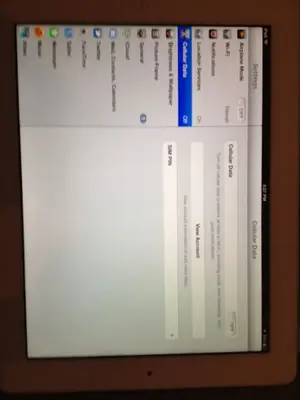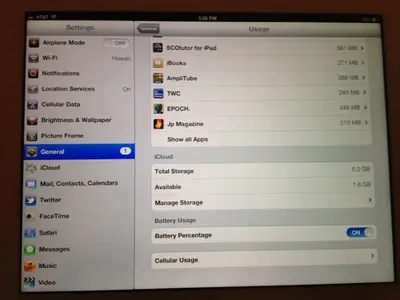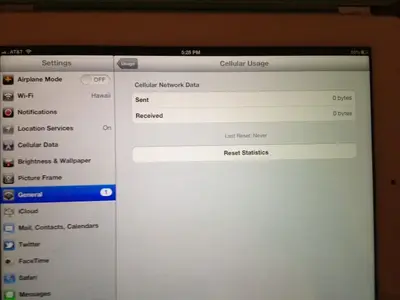You are using an out of date browser. It may not display this or other websites correctly.
You should upgrade or use an alternative browser.
You should upgrade or use an alternative browser.
how to find 3g usage
- Thread starter tadd5181
- Start date
zstairlessone
iPF Novice
In Cellular you should be able to see your plan.
In General, select Cellular Usage
This will show what you've used since last reset. You can reset the statistics at the beginning of a billing cycle and track it here
In General, select Cellular Usage
This will show what you've used since last reset. You can reset the statistics at the beginning of a billing cycle and track it here
Attachments
tadd5181 said:Yes, I can reset but I want to find out (without calling my carrier) how much of my allowed/paid-for usage I have used...resetting it each time is a pain. So I am guess there is no way for me to find that out w/o calling, eh?
If you use the reset statistics button in the third screenshot, you will see how much data, out of your monthly allowance, has been used. Surely that's more convenient than calling several times throughout the month to check up on your data usage.
My carrier has a special website that account holders can go to online to see how much data they've used during the current billing cycle. The only restriction is that the page is only accessible if you're on 3G, it won't open if you're on WiFi.
Here's a screenshot from my iPhone.
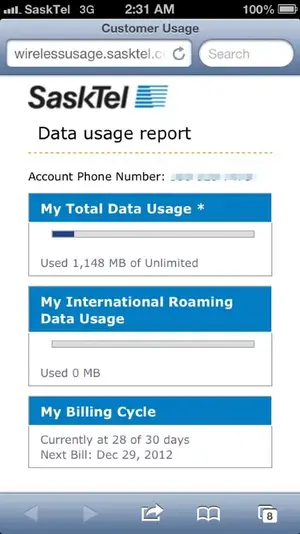 If I was using cellular data on my iPad I would see a similar page.
If I was using cellular data on my iPad I would see a similar page.
Last edited:
Most reactions
-
 442
442 -
 369
369 -
 227
227 -
 198
198 -
 131
131 -
 128
128 -
 94
94 -
 24
24 -
 23
23 -
 3
3 -
B
1
-
 1
1 -
 1
1
Similar threads
- Replies
- 7
- Views
- 19K
- Replies
- 10
- Views
- 4K