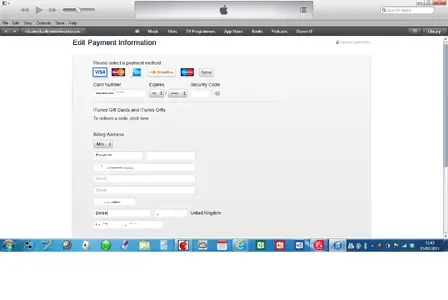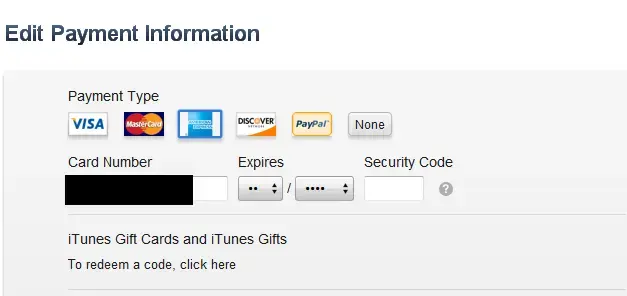InHisName
iPF Noob
I bought an app for $0.99. After two hours searching for the small charge and checking all my charge cards, I finally found it on my extra bank acct with PayPal charge. So i must have put in PayPal when I set this up last month. I can't find it in ipad or ipad app /iTunes settings on ipad. Where is this hiding at ?
I didn't like that PayPal took it from the bank without giving option to change to default Credit Card. Might as well use CC with small limit instead. Where to make that change.
My AppleID in app stores settings: to change go to iTunes Store. I went to iTunes at bottom to AppleID, got same message. No card info in either. Trie icloud, that does allow a card input, three brands and none. No papal though.
While I'm on a roll of questions, where to put iTunes gift cards in ? In case I ever have one of those to use up.....
Sent from my iPad using iPF, still lots room left in 64GB
I didn't like that PayPal took it from the bank without giving option to change to default Credit Card. Might as well use CC with small limit instead. Where to make that change.
My AppleID in app stores settings: to change go to iTunes Store. I went to iTunes at bottom to AppleID, got same message. No card info in either. Trie icloud, that does allow a card input, three brands and none. No papal though.
While I'm on a roll of questions, where to put iTunes gift cards in ? In case I ever have one of those to use up.....
Sent from my iPad using iPF, still lots room left in 64GB