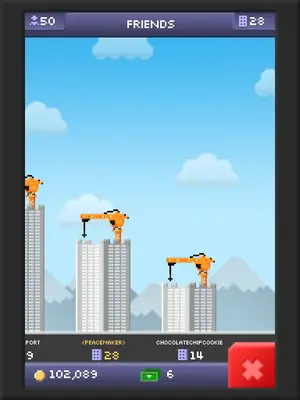pEAcEmAKeR
iPF Noob
So for all you Tiny Tower fanatics (like me) out there, I'm posting something that'll help with your tower not refreshing in the Friends section. Your tower might be close to 30 floors, but on your friend's iPad, it only shows as 14. And it may also show up like that on the GameCenter leaderboards. This four-step guide will teach you how to refresh it.
Although, be aware, it will not refresh automatically, but you will have to do it manually every time you want it to refresh. So, every time you get a new floor, if you want it to show the correct number of floors on GameCenter, then you will have to repeat this process.
STEP ONE: Delete Tiny Tower.
STEP TWO: When prompted, "Keep" history on GameCenter.
STEP THREE: Re-download the app.
STEP FOUR: When asked, "Cancel" restore of data kept on TT's servers.
There! Your Tiny Tower will refresh on the servers! And also on the GameCenter leaderboards. Enjoy!
Although, be aware, it will not refresh automatically, but you will have to do it manually every time you want it to refresh. So, every time you get a new floor, if you want it to show the correct number of floors on GameCenter, then you will have to repeat this process.
STEP ONE: Delete Tiny Tower.
STEP TWO: When prompted, "Keep" history on GameCenter.
STEP THREE: Re-download the app.
STEP FOUR: When asked, "Cancel" restore of data kept on TT's servers.
There! Your Tiny Tower will refresh on the servers! And also on the GameCenter leaderboards. Enjoy!