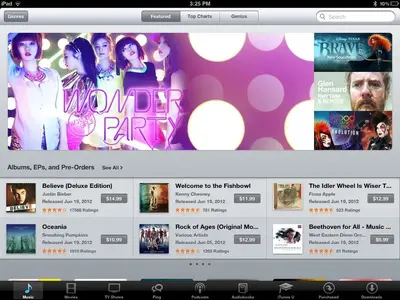All I want to do is get my existing MP3 library onto my iPad and be able to play it in background mode. I'd even be willing to use iTunes to do it, if it doesn't involve repurchasing everything I already own. I've owned an iPad 2 for about 6 months, but I haven't figured this out yet.
When I open the Music app that came with the iPad, it doesn't recognize music that I've downloaded off our music server using an app called MediaConnect. (MediaConnect will apparently let me stream what's on the iPad to another device, but won't play it on the iPad itself--go figure.) When I open the iTunes app, I don't see anything that allows me to upload existing MP3s. When I open the iCloud settings, I don't see anything that involves music. When I open Settings > Music, "Show All Music" is on, which says it will show everything on the cloud, but since I didn't get the mp3s from iTunes and I can't figure out how to upload them to the cloud, it says I have no music.
What do I need to do to play my existing MP3s on my iPad?
When I open the Music app that came with the iPad, it doesn't recognize music that I've downloaded off our music server using an app called MediaConnect. (MediaConnect will apparently let me stream what's on the iPad to another device, but won't play it on the iPad itself--go figure.) When I open the iTunes app, I don't see anything that allows me to upload existing MP3s. When I open the iCloud settings, I don't see anything that involves music. When I open Settings > Music, "Show All Music" is on, which says it will show everything on the cloud, but since I didn't get the mp3s from iTunes and I can't figure out how to upload them to the cloud, it says I have no music.
What do I need to do to play my existing MP3s on my iPad?