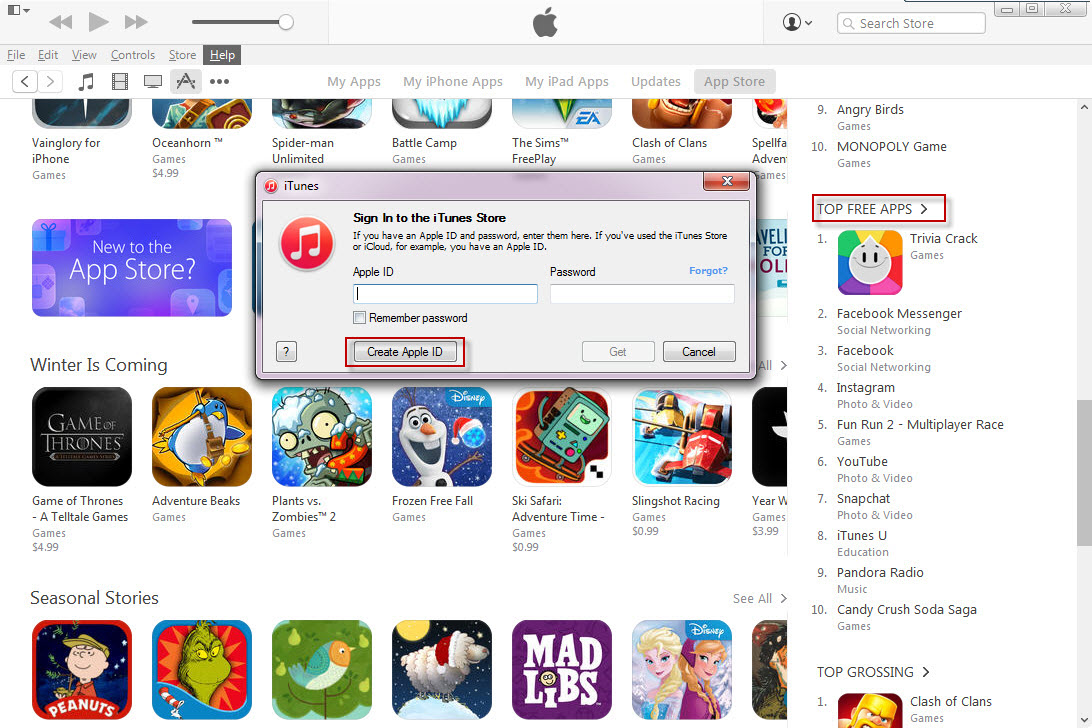iFoneboxDataRecovery
iPF Noob
I found someone asking how to register the way to register Apple ID for downloading free apps without using credit card, or purchasing iTunes gift card. Here's the way I found. Actually it's very easy.
1. Lunch iTunes on your computer and go to the Apps section or App Store section if you are using a lower version.
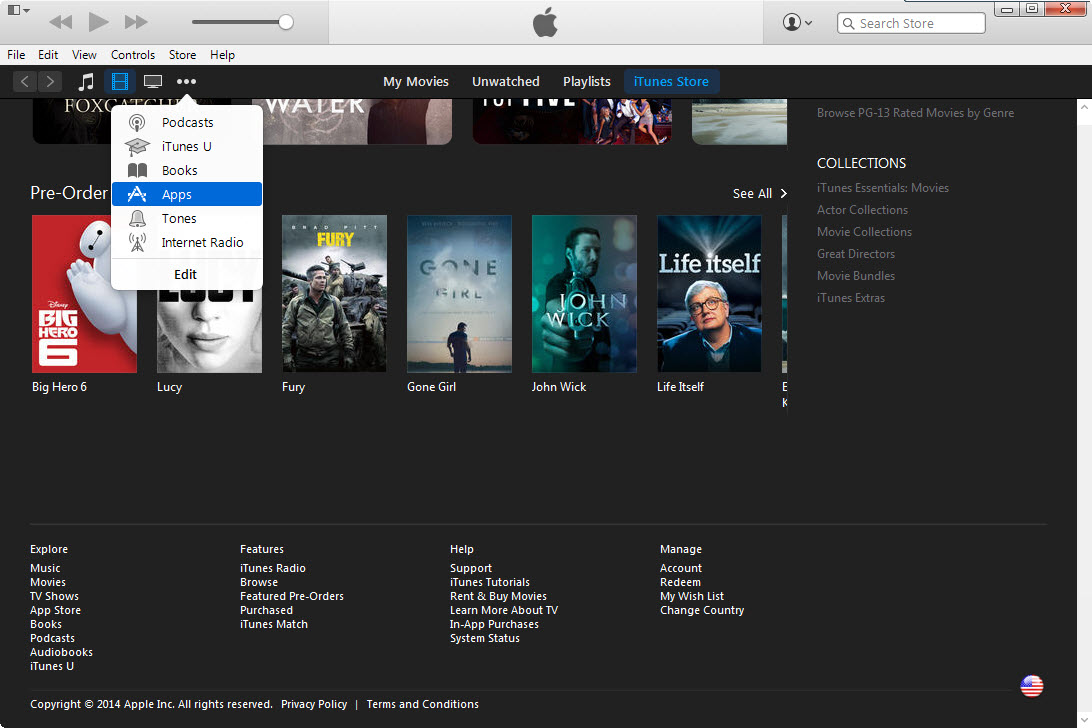
2. Click the “Get it” button on a free app. This is very important. And only in this way can you skip the step to use your credit card.
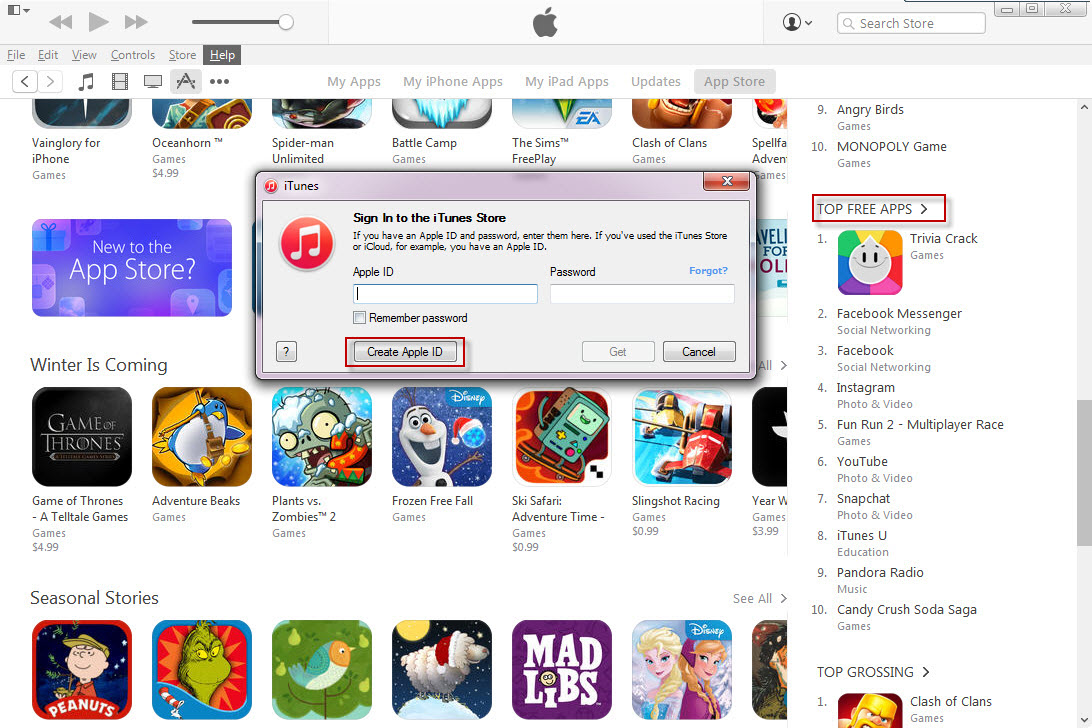
1. Lunch iTunes on your computer and go to the Apps section or App Store section if you are using a lower version.
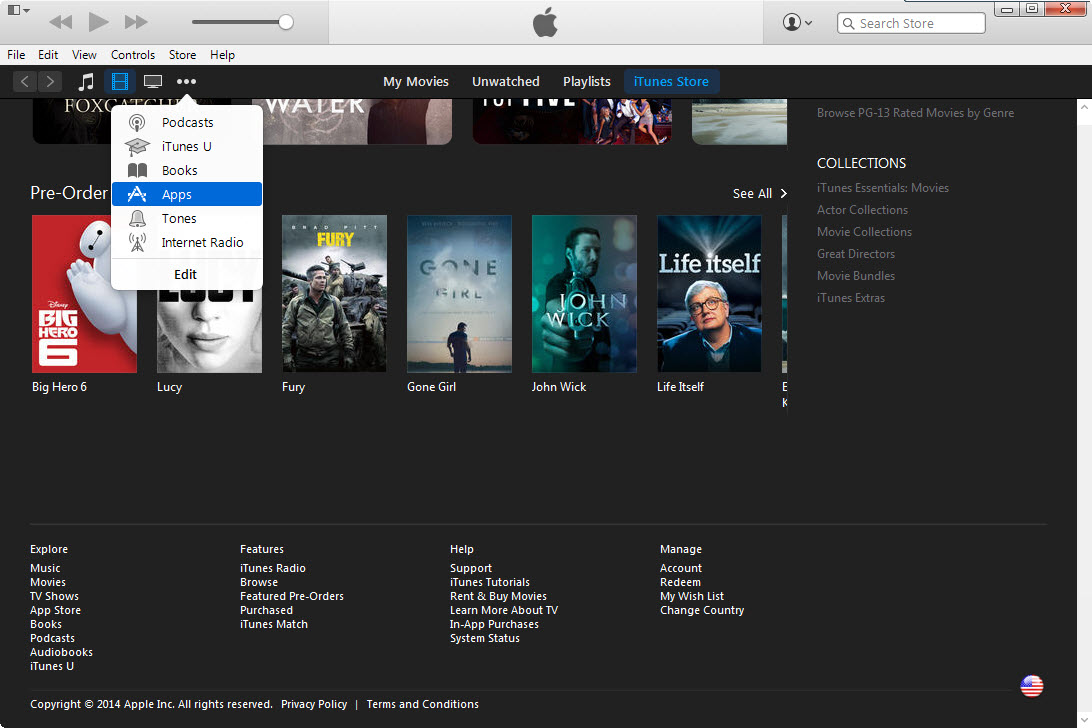
2. Click the “Get it” button on a free app. This is very important. And only in this way can you skip the step to use your credit card.