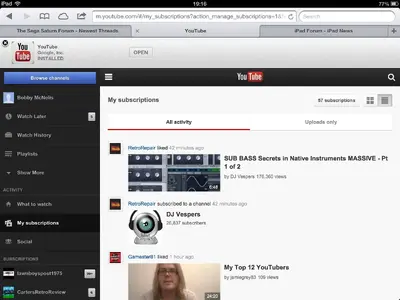Hi guys,
Anyway of removing this at the top of the page? I want to keep the Youtube app, but sometimes prefer using Youtube via Safari.
It doesn't matter where I press on the bar (even the cross), it just goes to the Youtube app!
I'm on iPad 4.
Anyway of removing this at the top of the page? I want to keep the Youtube app, but sometimes prefer using Youtube via Safari.
It doesn't matter where I press on the bar (even the cross), it just goes to the Youtube app!
I'm on iPad 4.
Attachments
Last edited: