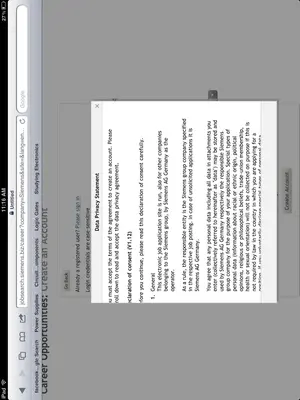Dear all,
I need to creat an account on a website, and need to agree with terms and conditions,,,when i select the read the terms and condition, it opens a window in which I should read and scroll to reach the agree button,, but I can not scroll the page!!
I have attached the picture to be more clear!
Pls, let me know how to do that?
I need to creat an account on a website, and need to agree with terms and conditions,,,when i select the read the terms and condition, it opens a window in which I should read and scroll to reach the agree button,, but I can not scroll the page!!
I have attached the picture to be more clear!
Pls, let me know how to do that?