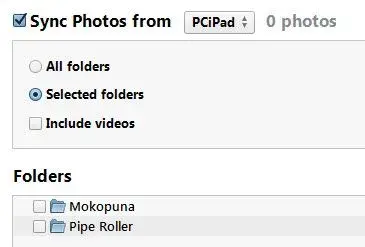You are using an out of date browser. It may not display this or other websites correctly.
You should upgrade or use an alternative browser.
You should upgrade or use an alternative browser.
How to transfer photos from PC to iPad Air
- Thread starter Vagulus
- Start date
You can sync them to your iPad using iTunes on a computer: http://support.apple.com/kb/ht4236
Second possibility:
Use online storage (Dropbox, Box, ...):
On your PC, save them to the storage, install the app on your iPad and save the photos to the Camera Roll from there. For this method, you'll have to be connected to Wi-Fi.
Second possibility:
Use online storage (Dropbox, Box, ...):
On your PC, save them to the storage, install the app on your iPad and save the photos to the Camera Roll from there. For this method, you'll have to be connected to Wi-Fi.
Last edited:
Thanks J. A.
Please be clear that I am not an Apple User. I have inherited an iPad which has some handy tricks (like document scanning) and a good camera, but my first name is not Johnny.
I have to say that the very word "Sync" sends shivers up my spine. Anytime I go somewhere near that things go crazy and Apple tries to upload all my music to my phone (an impossibility).
I have not found any way to transfer files to anything other than DocScan using iTunes on my PC. I can't find anything sensible unless I want to download music or movies (and I don't). All I want to do is to put some photos on the iPad so I can show them to people when away from home.
I am sure there is a way, but the inheritors of the Jobs Empire are striking back at this poor IBM Clone. Can you help a little more?
Thanks
Please be clear that I am not an Apple User. I have inherited an iPad which has some handy tricks (like document scanning) and a good camera, but my first name is not Johnny.
I have to say that the very word "Sync" sends shivers up my spine. Anytime I go somewhere near that things go crazy and Apple tries to upload all my music to my phone (an impossibility).
I have not found any way to transfer files to anything other than DocScan using iTunes on my PC. I can't find anything sensible unless I want to download music or movies (and I don't). All I want to do is to put some photos on the iPad so I can show them to people when away from home.
I am sure there is a way, but the inheritors of the Jobs Empire are striking back at this poor IBM Clone. Can you help a little more?
Thanks
You'll find syncing explained by twerppoet in this thread:http://www.ipadforums.net/threads/how-do-i-transfer-photos-from-pc-to-my-ipad.100911/
If you have a Dropbox account (possible using a browser, or install the app on your iPad and set up an account), then install Dropbox on your PC. You'll be able to automatically upload photos from the computer to the storage. Everything that's stored on your PC in Dropbox will be visible in the app as well. From there you can save it to the iPad's Photo app this way: view the file in the app. Select the Share button inthe upper right corner, next to the star. Then tap "Save Image". When it has finished loading, you'll find it in Camera Roll.




In Dropbox and other online storage apps, you have the possibility to show photos offline as well. This will take storage space on your iPad, but you don't need to save them to the Photos app, and it can be reversed any time.
If you have a Dropbox account (possible using a browser, or install the app on your iPad and set up an account), then install Dropbox on your PC. You'll be able to automatically upload photos from the computer to the storage. Everything that's stored on your PC in Dropbox will be visible in the app as well. From there you can save it to the iPad's Photo app this way: view the file in the app. Select the Share button inthe upper right corner, next to the star. Then tap "Save Image". When it has finished loading, you'll find it in Camera Roll.
In Dropbox and other online storage apps, you have the possibility to show photos offline as well. This will take storage space on your iPad, but you don't need to save them to the Photos app, and it can be reversed any time.
Vagulus
iPF Noob
I had a good look at twerppoet's posting, set up a folder with two other folders in it, and put photos in those folders. I think I got that to sync - at least it was trying. It got its nose out of joint because it could not download purchases from the iPad - not surprising since I haven't made any. Anyway, I can't find folders or photos anywhere in the iPad. Does this JPEG mean anything?


Attachments
Warren9981
iPF Noob
You could always copy the photos to a SD card and use the iPad SD card reader to transfer them to the iPad.
Sent from my iPad using Tapatalk HD
Sent from my iPad using Tapatalk HD
Vagulus
iPF Noob
Thanks pal.
I had picked that up.
Just for interest, though, why would I want Apps from my iPad to be transferred to my PC? I would have thought they would be just about as useful as a chocolate teapot. I only ask because iTunes tries really hard to transfer them and I can't find a way to tell it to forget about it.
I had picked that up.
Just for interest, though, why would I want Apps from my iPad to be transferred to my PC? I would have thought they would be just about as useful as a chocolate teapot. I only ask because iTunes tries really hard to transfer them and I can't find a way to tell it to forget about it.
twerppoet
iPad Fan
Thanks pal.
I had picked that up.
Just for interest, though, why would I want Apps from my iPad to be transferred to my PC? I would have thought they would be just about as useful as a chocolate teapot. I only ask because iTunes tries really hard to transfer them and I can't find a way to tell it to forget about it.
The apps themselves are not backed up, only their contents. For iTunes to restore you apps, should you need to restore the iPad with iTunes, it will need to have copies of those apps.
Once the apps are transferred, you can go to the Apps library (in library mode) and update them there, if you don't feel like connecting the iPad to get them all updated every few days.
You can also turn on automatic downloading of new apps to iTunes in the Preferences.
This is one of the things the iCloud backup/restore does better. It grabs the most current versions of the app(s) from the App Store when restoring the iPad.
On the other hand, if the developer pulls the app completely from the App Store, a copy in your iTunes library could be the 'only' way to restore that app. Rare, but it happens.
twerppoet
iPad Fan
Okay! I give up. I authorized my PC and the apps have downloaded. Hopefully now I can rest in the quiet life
Thanks
Well, on that issue anyway. I'm sure you'll find something to keep you busy.
Most reactions
-
 377
377 -
 344
344 -
 218
218 -
 177
177 -
 142
142 -
 126
126 -
 85
85 -
 21
21 -
 17
17 -
G
10
-
 6
6 -
 3
3 -
 2
2 -
 2
2