You are using an out of date browser. It may not display this or other websites correctly.
You should upgrade or use an alternative browser.
You should upgrade or use an alternative browser.
How to unsubscribe folders in the mailbox?
- Thread starter healer
- Start date
I have added an email account to Mail. However there are too many folders which should not show up. How can I unsubscribe them? I only want the inbox, sent items and draft.
In your Mail app tap the account (not the Inbox) where you want to delete mailboxes.

Tap Edit, then this appears: the mailboxes you can't delete are written grey. Tap the mailbox you want to delete:

This shows up and you are able to delete it:
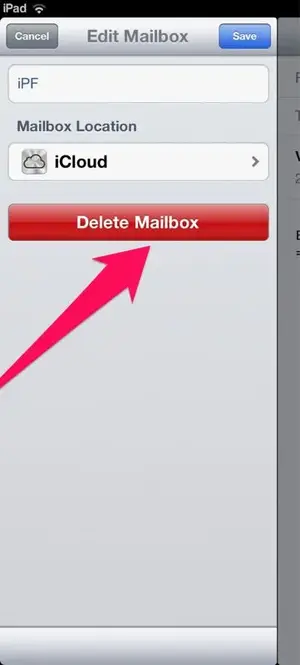
Thanks a lot! It seems to work. The reason I say that because I found it has actually deleted the folders from the server as well. I have supposed it works like Microsoft Outlook that the action would only hide the folders from the iPad but leave them alone in the server.
Please comment and confirm.
Please comment and confirm.
Thanks a lot! It seems to work. The reason I say that because I found it has actually deleted the folders from the server as well. I have supposed it works like Microsoft Outlook that the action would only hide the folders from the iPad but leave them alone in the server.
Please comment and confirm.
To assure myself, I deleted a mailbox in my Google Mail account on one of my iPads. It also disappeared from my other iPad. If the mailbox can't be deleted from the server, a popup appears: "Unable to Delete Mailbox".
Last edited:
Yes, mine is also a GMail account. I think those can't be deleted are GMail's requirement. Other folders are usually labels we created to categorize the email messages.
So now I know that I have to be very careful with the way iPad handles the mail folders. That's probably why they call "delete" not "unsubscribe".
So now I know that I have to be very careful with the way iPad handles the mail folders. That's probably why they call "delete" not "unsubscribe".
Yes, mine is also a GMail account. I think those can't be deleted are GMail's requirement. Other folders are usually labels we created to categorize the email messages.
So now I know that I have to be very careful with the way iPad handles the mail folders. That's probably why they call "delete" not "unsubscribe".
Some of them can easily be deleted, if you know how it works. But I think before you really do it, you've given it enough thought.
twerppoet
iPad Fan
If all you want to do is reduce clutter, consider placing the extra folders inside a master folder. You can call it Folders, or Files, or Archive. Once you do, you can collapse the main folder; then all you will see is the folders you want, and one more.
While you can create and move folder on the iPad in Mail (for IMAP accounts) it would probably be easier to do it from your PC or web client.
While you can create and move folder on the iPad in Mail (for IMAP accounts) it would probably be easier to do it from your PC or web client.
Similar threads
- Replies
- 0
- Views
- 3K
- Replies
- 5
- Views
- 3K
- Replies
- 11
- Views
- 8K
Latest posts
-
-
-
-
-
-
-
-
How to “flatten” (include PDF comments) in an e-mailed form
- Latest: larrycruzen
-
