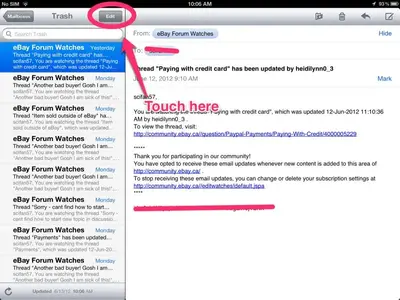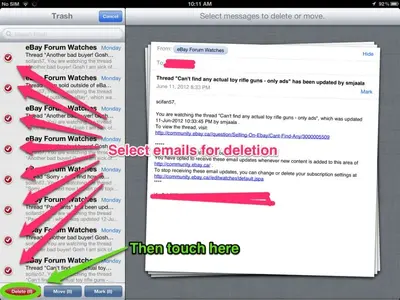You are using an out of date browser. It may not display this or other websites correctly.
You should upgrade or use an alternative browser.
You should upgrade or use an alternative browser.
How to
- Thread starter Gerryboy
- Start date
sjleworthy
iPF Novice
Either swipe or mass select and delete
Last edited:
Ooooh, Skitch time!  Nice ones, scifan57!
Nice ones, scifan57!
I discovered this by accident the other day. Evidently, the stock iPad can "Delete All" e-mails versus selecting or swiping them one by one. At least, as tested on my iPad3 and my mom's iPad2 (both running iOS 5.1.1; my mom's is stock). I also have done this with an IMAP account and a POP account.
There is a Delete All (!) option when you are in the Trash section of your e-mail account(s). You have to be in the Accounts section of your e-mail to begin:
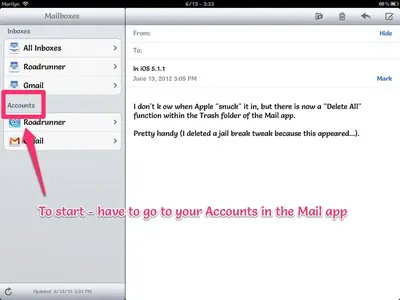
Then, navigate to the Trash folder and press the Edit button:
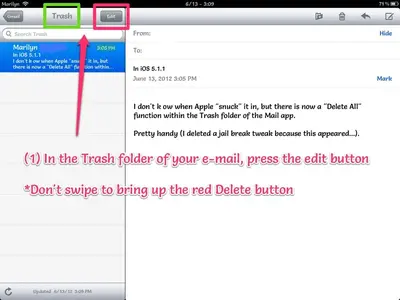
See the "Delete All" button appear at the bottom left:
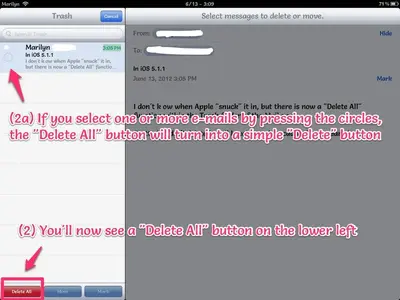
Press the button, then confirm:
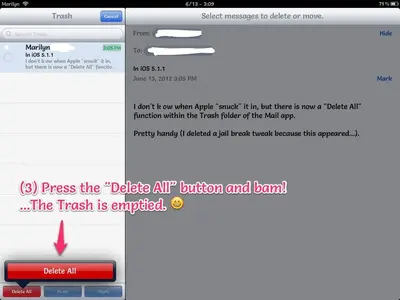
That's it. Couple of button pushes and you are done.
Again, I don't know when this option appeared. It may have been with iOS 5.1, as I was using it on the iPad3 while waiting for the jail break. Regardless, it works and that's all I need.
Marilyn
I discovered this by accident the other day. Evidently, the stock iPad can "Delete All" e-mails versus selecting or swiping them one by one. At least, as tested on my iPad3 and my mom's iPad2 (both running iOS 5.1.1; my mom's is stock). I also have done this with an IMAP account and a POP account.
There is a Delete All (!) option when you are in the Trash section of your e-mail account(s). You have to be in the Accounts section of your e-mail to begin:
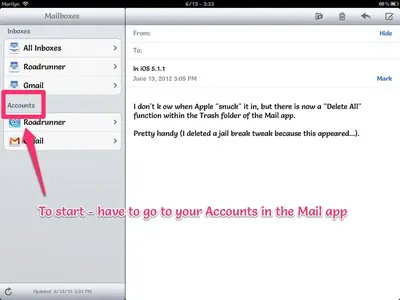
Then, navigate to the Trash folder and press the Edit button:
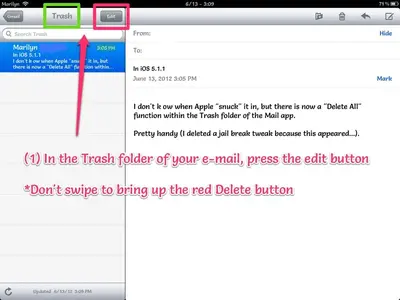
See the "Delete All" button appear at the bottom left:
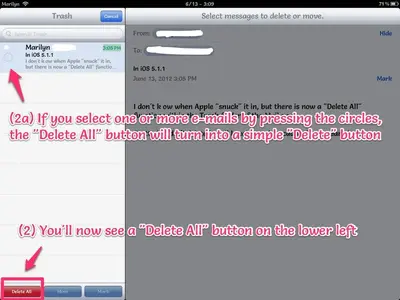
Press the button, then confirm:
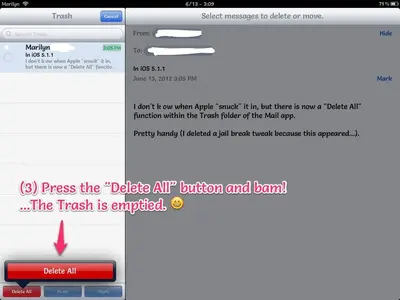
That's it. Couple of button pushes and you are done.
Again, I don't know when this option appeared. It may have been with iOS 5.1, as I was using it on the iPad3 while waiting for the jail break. Regardless, it works and that's all I need.
Marilyn
OttoMcintyre
iPF Noob
I'd follow him around all day cleaning up his discarded wood
Similar threads
- Replies
- 1
- Views
- 7K