Black_Soul33
iPF Noob
How can I remove songs which I have put using iTunes..?
The procedure...??
Sent from my iPad 1 32GB using iPF
The procedure...??
Sent from my iPad 1 32GB using iPF
Black_Soul33 said:How can I remove songs which I have put using iTunes..?
The procedure...??
Sent from my iPad 1 32GB using iPF
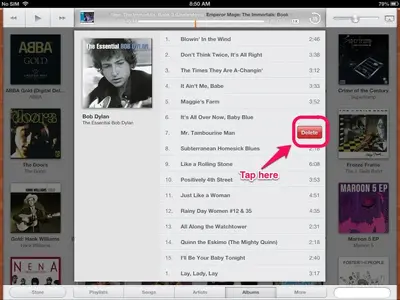
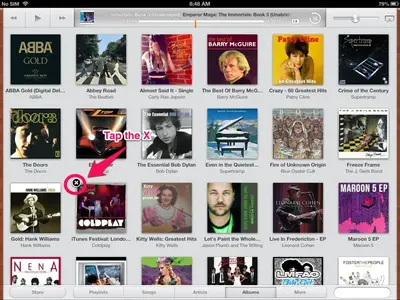
Black_Soul33 said:What is the procedure for an iPhone 3G on iOS 4.1
Sent from my iPad 32GB using iPF
scifan57 said:I'm not positive, but I believe you have to do it through iTunes on your computer. You go to the music library in iTunes, uncheck the song, then sync your iPhone. The song should now be gone from the iPhone. The ability to delete music directly from the iPhone was a feature that was introduced with iOS 5.
Black_Soul33 said:Okay...Thanks for your help Scifan57
Sent from my iPad 32GB using iPF
