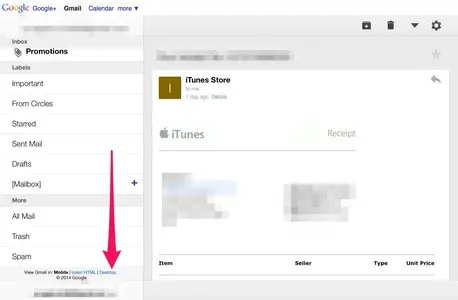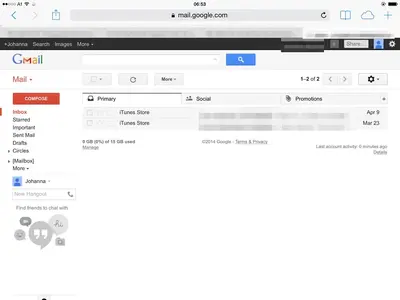You are using an out of date browser. It may not display this or other websites correctly.
You should upgrade or use an alternative browser.
You should upgrade or use an alternative browser.
I keep getting a message on gmail IMAP.gmail.com not responding
- Thread starter deena1927
- Start date
twerppoet
iPad Fan
Are you using the Mail app?
If so I recommend deleting and then re-adding the account in Settings > Mail, Contacts, Calendars. While it might be possible to fiddle with the settings and fix the problem re-adding the account is easier. Since all mail, calendar, and contact information is stored in the account website you are not risking the loss of anything. It will rsync when you re-add the account.
If so I recommend deleting and then re-adding the account in Settings > Mail, Contacts, Calendars. While it might be possible to fiddle with the settings and fix the problem re-adding the account is easier. Since all mail, calendar, and contact information is stored in the account website you are not risking the loss of anything. It will rsync when you re-add the account.
Similar threads
- Replies
- 0
- Views
- 2K
- Replies
- 39
- Views
- 60K